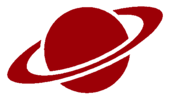1
2
3
4
5
6
7
8
9
10
11
12
13
14
15
16
17
18
19
20
21
22
23
24
25
26
27
28
29
30
31
32
33
34
35
36
37
38
39
40
41
42
43
44
45
46
47
48
49
50
51
52
53
54
55
56
57
58
59
60
61
62
63
64
65
66
67
68
69
70
71
72
73
74
75
76
77
78
79
80
81
82
83
84
85
86
87
88
89
90
91
92
93
94
95
96
97
98
99
100
101
102
103
104
105
106
107
108
109
110
111
112
113
114
115
116
117
118
119
120
121
122
123
124
125
126
127
128
129
130
131
132
133
134
135
136
137
138
139
140
141
142
143
|
# The thumbnail cache directory.
# On Windows this defaults to %TEMP%\mpv_thumbs_cache,
# and on other platforms to ${TEMP} or ${XDG_CACHE_HOME} or /tmp in the subfolder mpv_thumbs_cache
# The directory will be created automatically, but must be writeable!
# Use absolute paths, and take note that environment variables like %TEMP% are unsupported (despite the default)!
cache_directory=/tmp/mpv_thumbs_cache
# Whether to generate thumbnails automatically on video load, without a keypress
# Defaults to yes
autogenerate=yes
# Only automatically thumbnail videos shorter than this (in seconds)
# You will have to press T (or your own keybind) to enable the thumbnail previews
# Set to 0 to disable the check, ie. thumbnail videos no matter how long they are
# Defaults to 3600 (one hour)
autogenerate_max_duration=3600
# Use mpv to generate thumbnail even if ffmpeg is found in PATH
# ffmpeg is slightly faster than mpv but lacks support for ordered chapters in MKVs,
# which can break the resulting thumbnails. You have been warned.
# Defaults to yes (don't use ffmpeg)
prefer_mpv=yes
# Explicitly disable subtitles on the mpv sub-calls
# mpv can and will by default render subtitles into the thumbnails.
# If this is not what you wish, set mpv_no_sub to yes
# Defaults to no
mpv_no_sub=no
# Enable to disable the built-in keybind ("T") to add your own, see after the block
# Defaults to no
disable_keybinds=yes
# The maximum dimensions of the thumbnails, in pixels
# Defaults to 200 and 200
thumbnail_width=200
thumbnail_height=200
# The thumbnail count target
# (This will result in a thumbnail every ~10 seconds for a 25 minute video)
# Defaults to 150
thumbnail_count=150
# The above target count will be adjusted by the minimum and
# maximum time difference between thumbnails.
# The thumbnail_count will be used to calculate a target separation,
# and min/max_delta will be used to constrict it.
# In other words, thumbnails will be:
# - at least min_delta seconds apart (limiting the amount)
# - at most max_delta seconds apart (raising the amount if needed)
# Defaults to 5 and 90, values are seconds
min_delta=5
max_delta=90
# 120 seconds aka 2 minutes will add more thumbnails only when the video is over 5 hours long!
# Parameter that mpv should use for hardware decoding
# If properly configured can really improve thumbnail generation speed and cpu load
# Default to no, see https://mpv.io/manual/master/#options-hwdec for the values
mpv_hwdec=no
# Parameter that mpv should use for seeking
# yes extracts the exact frame
# no extracts the closest keyframe, faster but less precise
# Default to yes
mpv_hr_seek=yes
# Remote options
# Below are overrides for remote urls (you generally want less thumbnails, because it's slow!)
# Thumbnailing network paths will be done with mpv (leveraging youtube-dl)
# Allow thumbnailing network paths (naive check for "://")
# Defaults to no
thumbnail_network=no
# Same as autogenerate_max_duration but for remote videos
# Defaults to 1200 (20 minutes)
remote_autogenerate_max_duration=1200
# Override thumbnail count, min/max delta, as above
remote_thumbnail_count=60
remote_min_delta=15
remote_max_delta=120
# Try to grab the raw stream and disable ytdl for the mpv subcalls
# Much faster than passing the url to ytdl again, but may cause problems with some sites
# Defaults to yes
remote_direct_stream=yes
# Enable storyboards (requires yt-dlp in PATH). Currently only supports YouTube and Twitch VoDs
# Defaults to yes
storyboard_enable=yes
# Max thumbnails for storyboards. It only skips processing some of the downloaded thumbnails and doesn't make it much faster
# Defaults to 800
storyboard_max_thumbnail_count=800
# Most storyboard thumbnails are 160x90. Enabling this allows upscaling them up to thumbnail_height
# Defaults to no
storyboard_upscale=no
# Display options
# Move the thumbnail up or down
# For example:
# topbar/bottombar: 24 (default)
# rest: 0
vertical_offset=24
# Adjust background padding
# Examples:
# topbar: 0, 10, 10, 10
# bottombar 10, 0, 10, 10 (default)
# slimbox/box: 10, 10, 10, 10
pad_top=10
pad_bot=0
pad_left=10
pad_right=10
# If enabled pad values are screen-pixels, else video-pixels.
# Defaults to yes
pad_in_screenspace=yes
# Calculate pad into the offset
# Defaults to yes
offset_by_pad=yes
# Background color in BBGGRR
background_color=000000
# Alpha: 0 - fully opaque, 255 - transparent
# Defaults to 80
background_alpha=80
# Keep thumbnail on the screen near left or right side
# Defaults to yes
constrain_to_screen=yes
# Do not display the thumbnailing progress
# Defaults to no
hide_progress=no
|