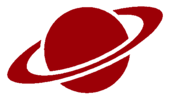1
2
3
4
5
6
7
8
9
10
11
12
13
14
15
16
17
18
19
20
21
22
23
24
25
26
27
28
29
30
31
32
33
34
35
36
37
38
39
40
41
42
43
44
45
46
47
48
49
50
51
52
53
54
55
56
57
58
59
60
61
62
63
64
65
66
67
68
69
70
71
72
73
74
75
76
77
78
79
80
81
82
83
84
85
86
87
88
89
90
91
92
93
94
95
96
97
98
99
100
101
102
103
104
105
106
107
108
109
110
111
112
113
114
115
116
117
118
119
120
121
122
123
124
125
126
127
128
129
130
131
132
133
134
135
136
137
138
139
140
141
142
143
144
145
146
147
148
149
150
151
152
153
154
155
156
157
158
159
160
161
162
163
164
165
166
167
168
169
170
171
172
173
174
175
176
177
178
179
180
181
182
183
184
185
186
187
188
189
190
191
192
|
.TH MiniLibX 3 "September 19, 2002"
.SH NAME
MiniLibX - Manipulating images
.SH SYNOPSYS
.nf
.I void *
.fi
.B mlx_new_image
(
.I void *mlx_ptr, int width, int height
);
.nf
.I char *
.fi
.B mlx_get_data_addr
(
.I void *img_ptr, int *bits_per_pixel, int *size_line, int *endian
);
.nf
.I int
.fi
.B mlx_put_image_to_window
(
.I void *mlx_ptr, void *win_ptr, void *img_ptr, int x, int y
);
.nf
.I unsigned int
.fi
.B mlx_get_color_value
(
.I void *mlx_ptr, int color
);
.nf
.I void *
.fi
.B mlx_xpm_to_image
(
.I void *mlx_ptr, char **xpm_data, int *width, int *height
);
.nf
.I void *
.fi
.B mlx_xpm_file_to_image
(
.I void *mlx_ptr, char *filename, int *width, int *height
);
.nf
.I int
.fi
.B mlx_destroy_image
(
.I void *mlx_ptr, void *img_ptr
);
.SH DESCRIPTION
.B mlx_new_image
() creates a new image in memory. It returns a
.I void *
identifier needed to manipulate this image later. It only needs
the size of the image to be created, using the
.I width
and
.I height
parameters, and the
.I mlx_ptr
connection identifier (see the
.B mlx
manual).
The user can draw inside the image (see below), and
can dump the image inside a specified window at any time to
display it on the screen. This is done using
.B mlx_put_image_to_window
(). Three identifiers are needed here, for the connection to the
display, the window to use, and the image (respectively
.I mlx_ptr
,
.I win_ptr
and
.I img_ptr
). The (
.I x
,
.I y
) coordinates define where the image should be placed in the window.
.B mlx_get_data_addr
() returns information about the created image, allowing a user
to modify it later. The
.I img_ptr
parameter specifies the image to use. The three next parameters should
be the addresses of three different valid integers.
.I bits_per_pixel
will be filled with the number of bits needed to represent a pixel color
(also called the depth of the image).
.I size_line
is the number of bytes used to store one line of the image in memory.
This information is needed to move from one line to another in the image.
.I endian
tells you wether the pixel color in the image needs to be stored in
little endian (
.I endian
== 0), or big endian (
.I endian
== 1).
.B mlx_get_data_addr
returns a
.I char *
address that represents the begining of the memory area where the image
is stored. From this adress, the first
.I bits_per_pixel
bits represent the color of the first pixel in the first line of
the image. The second group of
.I bits_per_pixel
bits represent the second pixel of the first line, and so on.
Add
.I size_line
to the adress to get the begining of the second line. You can reach any
pixels of the image that way.
.B mlx_destroy_image
destroys the given image (
.I img_ptr
).
.SH STORING COLOR INSIDE IMAGES
Depending on the display, the number of bits used to store a pixel color
can change. The user usually represents a color in RGB mode, using
one byte for each component (see
.B mlx_pixel_put
manual). This must be translated to fit the
.I bits_per_pixel
requirement of the image, and make the color understandable to the X-Server.
That is the purpose of the
.B mlx_get_color_value
() function. It takes a standard RGB
.I color
parameter, and returns an
.I unsigned int
value.
The
.I bits_per_pixel
least significant bits of this value can be stored in the image.
Keep in mind that the least significant bits position depends on the local
computer's endian. If the endian of the image (in fact the endian of
the X-Server's computer) differs from the local endian, then the value should
be transformed before being used.
.SH XPM IMAGES
The
.B mlx_xpm_to_image
() and
.B mlx_xpm_file_to_image
() functions will create a new image the same way.
They will fill it using the specified
.I xpm_data
or
.I filename
, depending on which function is used.
Note that MiniLibX does not use the standard
Xpm library to deal with xpm images. You may not be able to
read all types of xpm images. It however handles transparency.
.SH RETURN VALUES
The three functions that create images,
.B mlx_new_image()
,
.B mlx_xpm_to_image()
and
.B mlx_xpm_file_to_image()
, will return NULL if an error occurs. Otherwise they return a non-null pointer
as an image identifier.
.SH SEE ALSO
mlx(3), mlx_new_window(3), mlx_pixel_put(3), mlx_loop(3)
.SH AUTHOR
Copyright ol@ - 2002-2014 - Olivier Crouzet
|