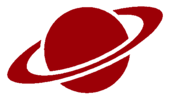blob: 79709f252158ead1a6edb02160f220f0723c0516 (
plain)
1
2
3
4
5
6
7
8
9
10
11
12
13
14
15
16
17
18
19
20
21
22
23
24
25
26
27
28
29
30
31
32
33
34
35
36
37
38
39
40
41
42
43
44
45
46
47
48
49
50
51
52
53
54
55
56
57
58
59
60
61
62
63
64
65
66
67
68
69
70
71
72
73
74
75
76
77
78
79
80
81
82
83
84
85
86
87
88
89
90
91
92
93
94
|
# Table of Contents
1. [Dependencies](#org0cfb26c)
2. [Installation](#orge26b09a)
3. [Usage](#orgaf1a9db)
4. [End note](#orgf54857b)
**unixize** is a small tool to bulk rename files into a cool UNIX-friendly
standard. Basically, everything becomes lowercase and there is no need to
escape characters anymore when entering your filenames in a terminal. It
also removes unicode characters.
**unixize** is configurable through options. Refer to
```sh
man unixize
```
to get a list of options.
<a id="org0cfb26c"></a>
# Dependencies
- A C compiler
- GNU Make
<a id="orge26b09a"></a>
# Installation
You can get **unixize** either through `git` or `fossil`.
For `fossil` use:
```sh
mkdir unixize
cd unixize
fossil clone https://chiselapp.com/user/JozanLeClerc/repository/unixize unixize.fossil
fossil open --force unixize.fossil
```
or for `git`:
```sh
git clone git://jozanleclerc.xyz/jozan/unixize.git
cd unixize
```
Then build the program:
```sh
make
sudo make install clean
```
Note that on BSD systems you want to use `gmake` instead of `make`:
```sh
gmake
sudo gmake install clean
```
<a id="orgaf1a9db"></a>
# Usage
**USE WITH CAUTION!**
Without the `-p` option, **unixize** will commit to do exactly
what it's supposed to do, rename all the badly formatted in the chosen
directory. To deunixize your files, you'll have to rename everything
manually.
```sh
cd messy_directory
unixize -v -r .
```
<a id="orgf54857b"></a>
# End note
Please note that unixize was tested only on FreeBSD at the moment.
Linux and macOS tests are coming soon. You can report bug on
[GitHub](https://github.com/JozanLeClerc/unixize.git).
Thanks for checking **unixize**.
|