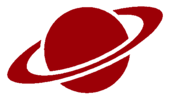blob: 9949100b3016fbbd780622c35b9c740643a6975c (
plain)
1
2
3
4
5
6
7
8
9
10
11
12
13
14
15
16
17
18
19
20
21
22
23
24
25
26
27
28
29
30
31
32
33
34
35
36
37
38
39
40
41
42
43
44
45
|
# lowbat
Very small script that runs in the background and warns you when your battery is low until you plug your laptop in. It is **POSIX-compliant**, which is nice.
## Dependencies
+ `make`
+ `libnotify`
+ `espeak`
## Installation
Open a terminal and run these commands:
```shell
git clone https://github.com/JozanLeClerc/lowbat.git
cd lowbat
sudo make install
```
Next you must find a way to get the script running when loging in. Add this to your startup programs manager/rc file of choice:
```shell
lowbat > /dev/null 2>&1 &
```
## Options
Two options are available.
```shell
lowbat --say ""
## Uninstallation
```shell
sudo make uninstall
```
## See also
For more informations, see:
```shell
man 1 lowbat
```
|