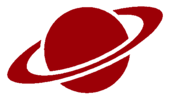diff options
Diffstat (limited to 'README')
| -rw-r--r-- | README | 74 |
1 files changed, 2 insertions, 72 deletions
@@ -86,79 +86,9 @@ kirc [-s hostname] [-p port] [-c channels] [-n nickname] [-r realname] [-u usern * **CTRL+U** deletes the entire line. * **CTRL+K** deletes the from current character to end of line. -## Transport Layer Security (TLS) Support +## Support Documentation -There is no native TLS/SSL support. Instead, users can achieve this functionality by using third-party utilities (e.g. stunnel, [socat](https://linux.die.net/man/1/socat), ghosttunnel, etc). - -* Example using `socat`. Remember to replace items enclosed with `<>`. - - ```shell - socat tcp-listen:6667,reuseaddr,fork,bind=127.0.0.1 ssl:<irc-server>:6697 - kirc -s 127.0.0.1 -c 'channel' -n 'name' -r 'realname' - ``` - -## SASL PLAIN Authentication - -In order to connect using `SASL PLAIN` mechanism authentication, the user must provide the required token during the initial connection. If the authentication token is base64 encoded and, therefore, can be generated a number of ways. For example, using Python, one could use the following: - -```shell -python -c 'import base64; print(base64.encodebytes(b"nick\x00nick\x00password"))' -``` - -For example, lets assume an authentication identity of `jilles` and password `sesame`: - -```shell -$ python -c 'import base64; print(base64.encodebytes(b"jilles\x00jilles\x00sesame"))' -b 'amlsbGVzAGppbGxlcwBzZXNhbWU=\n' -$ kirc -n jilles -a amlsbGVzAGppbGxlcwBzZXNhbWU= -``` - -## SASL EXTERNAL Authentication - -Similar to `SASL PLAIN`, the `SASL EXTERNAL` mechanism allows us to authenticate using credentials by external means. An example where this might be required is when trying to connect to an IRC host through [Tor](https://www.torproject.org/). To do so, we can using third-party utilities (e.g. stunnel, socat, ghosttunnel, etc). - -* Example using `socat`. Remember to replace items enclosed with `<>`. - - ```shell - socat TCP4-LISTEN:1110,fork,bind=0,reuseaddr SOCKS4A:127.0.0.1:<onion_address.onion>:<onion_port>,socksport=9050 - socat TCP4-LISTEN:1111,fork,bind=0,reuseaddr 'OPENSSL:127.0.0.1:1110,verify=0,cert=<path_to_pem>' - kirc -e -s 127.0.0.1 -p 1111 -n <nick> -x 'wait 5000' - ``` - -## Color Scheme Definition - -Applying a new color scheme is easy! One of the quickest ways is to use an application, such as [kfc](https://github.com/mcpcpc/kfc), to apply pre-made color palettes. Alternatively, you can manually apply escape sequences to change the default terminal colors. - -* Example using `kfc` - - ```shell - kfc -s gruvbox - ``` - -* Example using ANSI escape sequences - - ```shell - printf -e "\033]4;<color_number>;#<hex_color_code>" - - # Replace <hex_color_code> with the desired Hex code (e.g. #FFFFFF is white). - # Replace <color_number> with the one of the numbers below: - # 0 - Regular Black - # 1 - Regular Red - # 2 - Regular Green - # 3 - Regular Yellow - # 4 - Regular Blue - # 5 - Regular Magenta - # 6 - Regular Cyan - # 7 - Regular White - # 8 - Bright Black - # 9 - Bright Red - # 10 - Bright Green - # 11 - Bright Yellow - # 12 - Bright Blue - # 13 - Bright Magenta - # 14 - Bright Cyan - # 15 - Bright White - ``` +Please refer to the official [Support Documention](https://mcpcpc.github.io/kirc/documentation.html) for examples, troubleshooting and use cases. ## Contact |