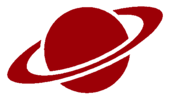diff options
| -rw-r--r-- | README.md | 46 |
1 files changed, 23 insertions, 23 deletions
@@ -124,30 +124,30 @@ Applying a new color scheme is easy! One of the quickest ways is to use an appli kfc -s gruvbox ``` -### Example using ANSI escape sequences +* Example using ANSI escape sequences -```shell -printf -e "\033]4;<color_number>;#<hex_color_code>" - -# Replace <hex_color_code> with the desired Hex code (e.g. #FFFFFF is white). -# Replace <color_number> with the one of the numbers below: -# 0 - Regular Black -# 1 - Regular Red -# 2 - Regular Green -# 3 - Regular Yellow -# 4 - Regular Blue -# 5 - Regular Magenta -# 6 - Regular Cyan -# 7 - Regular White -# 8 - Bright Black -# 9 - Bright Red -# 10 - Bright Green -# 11 - Bright Yellow -# 12 - Bright Blue -# 13 - Bright Magenta -# 14 - Bright Cyan -# 15 - Bright White -``` + ```shell + printf -e "\033]4;<color_number>;#<hex_color_code>" + + # Replace <hex_color_code> with the desired Hex code (e.g. #FFFFFF is white). + # Replace <color_number> with the one of the numbers below: + # 0 - Regular Black + # 1 - Regular Red + # 2 - Regular Green + # 3 - Regular Yellow + # 4 - Regular Blue + # 5 - Regular Magenta + # 6 - Regular Cyan + # 7 - Regular White + # 8 - Bright Black + # 9 - Bright Red + # 10 - Bright Green + # 11 - Bright Yellow + # 12 - Bright Blue + # 13 - Bright Magenta + # 14 - Bright Cyan + # 15 - Bright White + ``` ## FAQ |