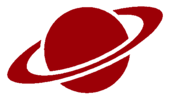blob: c2a6195e5bd798602bd479d873640d5ab227230b (
plain)
1
2
3
4
5
6
7
8
9
10
11
12
13
14
15
16
17
18
19
20
21
22
23
24
25
26
27
28
29
30
31
32
33
34
35
36
37
38
39
40
41
42
43
44
45
46
47
48
49
50
51
52
53
54
55
56
57
58
59
60
61
62
63
64
65
66
67
68
69
70
71
72
73
74
75
76
77
78
79
80
81
82
83
84
85
86
87
88
89
90
91
92
93
94
95
96
97
98
99
100
101
102
103
104
105
106
107
108
109
110
111
112
113
114
115
116
117
118
119
120
121
122
123
124
125
|
# hardflip
The best TUI tool to connect to your distant hosts. For Linux/BSD. Might work
on macOS.
## Dependencies
Install those if you need them:
+ `sshpass` if you are using passwords with SSH (honnestly use keys instead)
+ `xfreerdp` for RDP. Called `freerdp2-x11` on some distros
+ `openstack` for OpenStack CLI.
+ `gpg` to crypt passwords. You can store them in plain text if you prefer but
I wouldn't recommend that option.
+ `go`
+ GNU `make`
## Install
To install `hardflip`, run those commands in your shell:
```sh
git clone git://gitjoe.xyz/jozan/hardflip
cd hardflip
make
sudo make install
make clean
```
Change this line:
```make
DEST := /usr
```
if you want to install stuff some other place
Example:
```make
DEST := /usr/local
```
will install bin and man in the `/usr/local/bin` `/usr/local/share/man/...` dirs
BSD style.
## Config
Configuration files will be stored in your `$XDG_CONFIG_HOME/hf` directory which
will be created if not found. Your need read and write accesses to your
`$XDG_CONFIG_HOME` dir.
If `$XDG_CONFIG_HOME` is not set on your system, the program will use
`$HOME/.config/hf` as a config directory instead. If `$HOME` is unset, the
program will not load and return an error.
### `config.yml`
This is the main options files. You can reload the options on-the-go with
`Ctrl+r` in `hf`. Here are some options:
+ `icons`: (`bool`) shows or not icons
+ `loop`: (`bool`) the program will run again after exiting the host you
connected to
+ `gpg`: (`string`) the gpg key ID you set at first boot. It is used to encrypt
passwords. If set to **"plain"**, passwords will be stored in plaintext. I don't
recommend this at all but you might not care
+ `percent`: (`bool`) shows percent of hosts the cursor is on in the bottom
right of the window
+ `terminal`: (`string`) will spawn the command to connect to your host in a
new instance of your set terminal. It was intended to `setsid` the connection
in a new terminal, allowing you to still be using the same `hf` while connected
to one or several of your hosts. Turns out I can't code that it doesn't work at
all, just leave that unset
+ `default_ssh_priv`: (`string`) default SSH private key path. It will be
entered by default when adding a new SSH host or jump, saving a ton of time.
Of course it can be changed when adding the host. Leave empty if you don't have
a main key.
### `colors.yml`
Colors for different elements are defined in the `CONFIG_DIR/colors.yml`.
Name of the elements speak by themselves.
Here are the available colors (for now):
**default**
**black**
**red**
**green**
**yellow**
**blue**
**magenta**
**cyan**
**white**
**gray**
**boldblack**
**boldred**
**boldgreen**
**boldyellow**
**boldblue**
**boldmagenta**
**boldcyan**
**boldwhite**
**boldgray**
## Data
The data files are stored in your `$XDG_DATA_HOME/hf` directory which
will be created if not found. Your need read and write accesses to your
`$XDG_DATA_HOME` dir.
If `$XDG_DATA_HOME` is not set on your system, the program will use
`$HOME/.local/share/hf` as a data directory instead.
Added hosts are stored as `.yml` files. It is not recommended to edit them
directly even though you can if you want. Remember to use `Ctrl+r` to reload
your data files if you're still running `hardflip`. Beware that this will also
reload your config and colors files.
## Usage
## Next
Check `ROADMAP.md` to see the intended upgrades for `hardflip`. VNC hosts and
fuzzysearch are big ones. But that's pretty much it. Enjoy.
|