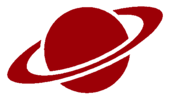1
2
3
4
5
6
7
8
9
10
11
12
13
14
15
16
17
18
19
20
21
22
23
24
25
26
27
28
29
30
31
32
33
34
35
36
37
38
39
40
41
42
43
44
45
46
47
48
49
50
51
52
53
54
55
56
57
58
59
60
61
62
63
64
65
66
67
68
69
70
71
72
73
74
75
76
77
78
79
80
81
82
83
84
85
86
87
88
89
90
91
92
93
94
95
96
97
98
99
100
101
102
103
104
105
106
107
108
109
110
111
112
113
114
115
116
117
118
119
120
121
122
123
124
125
126
127
128
129
130
131
132
133
134
135
136
137
138
139
140
141
142
143
144
145
146
147
148
149
150
151
152
153
154
155
156
157
158
159
160
161
162
163
164
165
166
167
168
169
170
171
172
173
174
175
176
177
178
179
180
181
182
183
184
185
186
187
188
189
190
191
192
193
194
195
196
197
198
199
200
201
202
203
204
205
206
207
208
209
210
211
212
213
214
215
216
217
218
219
220
221
222
223
224
225
226
227
228
229
230
231
232
233
234
235
236
237
238
239
|
# This is the default config file.
# It also shows all the default values, if you don't create the file.
# All URL values may omit the scheme and/or port, as well as the beginning double slash
# Valid URL examples:
# gemini://example.com
# //example.com
# example.com
# example.com:123
[a-general]
# Press Ctrl-H to access it
home = "gemini://gemini.circumlunar.space"
# Follow up to 5 Gemini redirects without prompting.
# A prompt is always shown after the 5th redirect and for redirects to protocols other than Gemini.
# If set to false, a prompt will be shown before following redirects.
auto_redirect = false
# What command to run to open a HTTP(S) URL.
# Set to "default" to try to guess the browser, or set to "off" to not open HTTP(S) URLs.
# If a command is set, than the URL will be added (in quotes) to the end of the command.
# A space will be prepended to the URL.
#
# The best to define a command is using a string array.
# Examples:
# http = ['firefox']
# http = ['custom-browser', '--flag', '--option=2']
# http = ['/path/with spaces/in it/firefox']
#
# Note the use of single quotes, so that backslashes will not be escaped.
# Using just a string will also work, but it is deprecated, and will degrade if
# you use paths with spaces.
http = '/usr/local/bin/firefox'
# Any URL that will accept a query string can be put here
search = "gemini://gus.guru/search"
# Whether colors will be used in the terminal
color = true
# Whether ANSI color codes from the page content should be rendered
ansi = true
# Whether to replace list asterisks with unicode bullets
bullets = true
# Whether to show link after link text
show_link = false
# A number from 0 to 1, indicating what percentage of the terminal width the left margin should take up.
left_margin = 0.15
# The max number of columns to wrap a page's text to. Preformatted blocks are not wrapped.
max_width = 150
# 'downloads' is the path to a downloads folder.
# An empty value means the code will find the default downloads folder for your system.
# If the path does not exist it will be created.
# Note the use of single quotes, so that backslashes will not be escaped.
downloads = '/home/jozan/dl'
# Max size for displayable content in bytes - after that size a download window pops up
page_max_size = 2097152 # 2 MiB
# Max time it takes to load a page in seconds - after that a download window pops up
page_max_time = 10
# Whether to replace tab numbers with emoji favicons, which are cached.
emoji_favicons = false
[auth]
# Authentication settings
# Note the use of single quotes for values, so that backslashes will not be escaped.
[auth.certs]
# Client certificates
# Set domain name equal to path to client cert
# "example.com" = 'mycert.crt'
[auth.keys]
# Client certificate keys
# Set domain name equal to path to key for the client cert above
# "example.com" = 'mycert.key'
[keybindings]
bind_bottom = ":"
bind_back = "H"
bind_forward = "L"
bind_next_tab = "J"
bind_prev_tab = "K"
bind_edit = "o"
bind_new_tab = "O"
# In the future there will be more settings here.
# Hold down shift and press the numbers on your keyboard (1,2,3,4,5,6,7,8,9,0) to set this up.
# It is default set to be accurate for US keyboards.
shift_numbers = "!@#$%^&*()"
[url-handlers]
# Allows setting the commands to run for various URL schemes.
# E.g. to open FTP URLs with FileZilla set the following key:
# ftp = 'filezilla'
# You can set any scheme to "off" or "" to disable handling it, or
# just leave the key unset.
#
# DO NOT use this for setting the HTTP command.
# Use the http setting in the "a-general" section above.
#
# NOTE: These settings are overrided by the ones in the proxies section.
# Note the use of single quotes, so that backslashes will not be escaped.
# This is a special key that defines the handler for all URL schemes for which
# no handler is defined.
other = 'off'
[cache]
# Options for page cache - which is only for text pages
# Increase the cache size to speed up browsing at the expense of memory
# Zero values mean there is no limit
max_size = 0 # Size in bytes
max_pages = 30 # The maximum number of pages the cache will store
# How long a page will stay in cache, in seconds.
timeout = 1800 # 30 mins
[proxies]
# Allows setting a Gemini proxy for different schemes.
# The settings are similar to the url-handlers section above.
# E.g. to open a gopher page by connecting to a Gemini proxy server:
# gopher = "example.com:123"
#
# Port 1965 is assumed if no port is specified.
#
# NOTE: These settings override any external handlers specified in
# the url-handlers section.
#
# Note that HTTP and HTTPS are treated as separate protocols here.
[subscriptions]
# For tracking feeds and pages
# Whether a pop-up appears when viewing a potential feed
popup = true
# How often to check for updates to subscriptions in the background, in seconds.
# Set it to 0 to disable this feature. You can still update individual feeds
# manually, or restart the browser.
#
# Note Amfora will check for updates on browser start no matter what this setting is.
update_interval = 1800 # 30 mins
# How many subscriptions can be checked at the same time when updating.
# If you have many subscriptions you may want to increase this for faster
# update times. Any value below 1 will be corrected to 1.
workers = 3
# The number of subscription updates displayed per page.
entries_per_page = 20
[theme]
# This section is for changing the COLORS used in Amfora.
# These colors only apply if 'color' is enabled above.
# Colors can be set using a W3C color name, or a hex value such as "#ffffff".
# Note that not all colors will work on terminals that do not have truecolor support.
# If you want to stick to the standard 16 or 256 colors, you can get
# a list of those here: https://jonasjacek.github.io/colors/
# DO NOT use the names from that site, just the hex codes.
# Definitions:
# bg = background
# fg = foreground
# dl = download
# btn = button
# hdg = heading
# bkmk = bookmark
# modal = a popup window/box in the middle of the screen
# EXAMPLES:
# hdg_1 = "green"
# hdg_2 = "#5f0000"
# Available keys to set:
# bg: background for pages, tab row, app in general
# tab_num: The number/highlight of the tabs at the top
# tab_divider: The color of the divider character between tab numbers: |
# bottombar_label: The color of the prompt that appears when you press space
# bottombar_text: The color of the text you type
# bottombar_bg
# hdg_1
# hdg_2
# hdg_3
# amfora_link: A link that Amfora supports viewing. For now this is only gemini://
# foreign_link: HTTP(S), Gopher, etc
# link_number: The silver number that appears to the left of a link
# regular_text: Normal gemini text, and plaintext documents
# quote_text
# preformatted_text
# list_text
# btn_bg: The bg color for all modal buttons
# btn_text: The text color for all modal buttons
# dl_choice_modal_bg
# dl_choice_modal_text
# dl_modal_bg
# dl_modal_text
# info_modal_bg
# info_modal_text
# error_modal_bg
# error_modal_text
# yesno_modal_bg
# yesno_modal_text
# tofu_modal_bg
# tofu_modal_text
# subscription_modal_bg
# subscription_modal_text
# input_modal_bg
# input_modal_text
# input_modal_field_bg: The bg of the input field, where you type the text
# input_modal_field_text: The color of the text you type
# bkmk_modal_bg
# bkmk_modal_text
# bkmk_modal_label
# bkmk_modal_field_bg
# bkmk_modal_field_text
|