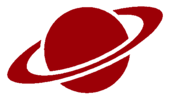diff options
Diffstat (limited to '.config/mpv/script-opts/uosc.conf')
| -rw-r--r-- | .config/mpv/script-opts/uosc.conf | 203 |
1 files changed, 0 insertions, 203 deletions
diff --git a/.config/mpv/script-opts/uosc.conf b/.config/mpv/script-opts/uosc.conf deleted file mode 100644 index a9d28e1..0000000 --- a/.config/mpv/script-opts/uosc.conf +++ /dev/null @@ -1,203 +0,0 @@ -# Display style of current position. available: line, bar -timeline_style=line -# Line display style config -timeline_line_width=2 -timeline_line_width_fullscreen=2 -# Scale the width of the line when minimized (timeline_size_min) -timeline_line_width_minimized_scale=2 -# Timeline size when minimized, 0 will hide it completely -timeline_size_min=0 -# Timeline size when fully expanded, in pixels, 0 to disable -timeline_size_max=40 -# Same as ^ but when in fullscreen -timeline_size_min_fullscreen=0 -timeline_size_max_fullscreen=50 -# Same thing as calling toggle-progress command once on startup -timeline_start_hidden=no -# Comma separated states when timeline should always be visible. available: paused, audio, image, video, idle -timeline_persistency= -# Timeline opacity -timeline_opacity=1 -# Top border of background color to help visually separate timeline from video -timeline_border=2 -# When scrolling above timeline, wheel will seek by this amount of seconds -timeline_step=5 -# Opacity of chapter indicators in timeline, 0 to disable -timeline_chapters_opacity=0.8 -# Render cache indicators for streaming content -timeline_cache=yes - -# A comma delimited list of items to construct the controls bar above the timeline. Set to `never` to disable. -# Parameter spec: enclosed in `{}` means value, enclosed in `[]` means optional -# Full item syntax: `[<[!]{disposition1}[,[!]{dispositionN}]>]{element}[:{paramN}][#{badge}[>{limit}]][?{tooltip}]` -# Common properties: -# `{icon}` - parameter used to specify an icon name (example: `face`) -# - you can pick one here: https://fonts.google.com/icons?selected=Material+Icons&icon.style=Rounded -# `{element}`s and their parameters: -# `{usoc_command}` - preconfigured shorthands for uosc commands that make sense to have as buttons: -# - `menu`, `subtitles`, `audio`, `video`, `playlist`, `chapters`, `editions`, `stream-quality`, -# `open-file`, `items`, `next`, `prev`, `first`, `last`, `audio-device` -# `fullscreen` - toggle fullscreen -# `loop-playlist` - button to toggle playlist looping -# `loop-file` - button to toggle current file looping -# `shuffle` - toggle for uosc's shuffle mode -# `speed[:{scale}]` - display speed slider, [{scale}] - factor of controls_size, default: 1.3 -# `command:{icon}:{command}` - button that executes a {command} when pressed -# `toggle:{icon}:{prop}[@{owner}]` - button that toggles mpv property -# `cycle:{default_icon}:{prop}[@{owner}]:{value1}[={icon1}][!]/{valueN}[={iconN}][!]` -# - button that cycles mpv property between values, each optionally having different icon and active flag -# - presence of `!` at the end will style the button as active -# - `{owner}` is the name of a scrip that manages this property if any -# `gap[:{scale}]` - display an empty gap, {scale} - factor of controls_size, default: 0.3 -# `space` - fills all available space between previous and next item, useful to align items to the right -# - multiple spaces divide the available space among themselves, which can be used for centering -# Item visibility control: -# `<[!]{disposition1}[,[!]{dispositionN}]>` - optional prefix to control element's visibility -# - `{disposition}` can be one of: -# - `idle` - true if mpv is in idle mode (no file loaded) -# - `image` - true if current file is a single image -# - `audio` - true for audio only files -# - `video` - true for files with a video track -# - `has_many_video` - true for files with more than one video track -# - `has_audio` - true for files with an audio track -# - `has_many_audio` - true for files with more than one audio track -# - `has_sub` - true for files with an subtitle track -# - `has_many_sub` - true for files with more than one subtitle track -# - `has_many_edition` - true for files with more than one edition -# - `has_chapter` - true for files with chapter list -# - `stream` - true if current file is read from a stream -# - `has_playlist` - true if current playlist has 2 or more items in it -# - prefix with `!` to negate the required disposition -# Examples: -# - `<stream>stream-quality` - show stream quality button only for streams -# - `<has_audio,!audio>audio` - show audio tracks button for all files that have -# an audio track, but are not exclusively audio only files -# Place `#{badge}[>{limit}]` after the element params to give it a badge. Available badges: -# `sub`, `audio`, `video` - track type counters -# `{mpv_prop}` - any mpv prop that makes sense to you: https://mpv.io/manual/master/#property-list -# - if prop value is an array it'll display its size -# `>{limit}` will display the badge only if it's numerical value is above this threshold. -# Example: `#audio>1` -# Place `?{tooltip}` after the element config to give it a tooltip. -# Example: `<stream>stream-quality?Stream quality` -# Example implementations of some of the available shorthands: -# menu = command:menu:script-binding uosc/menu-blurred?Menu -# subtitles = command:subtitles:script-binding uosc/subtitles#sub?Subtitles -# fullscreen = cycle:crop_free:fullscreen:no/yes=fullscreen_exit!?Fullscreen -# loop-playlist = cycle:repeat:loop-playlist:no/inf!?Loop playlist -# toggle:{icon}:{prop} = cycle:{icon}:{prop}:no/yes! -controls=menu,gap,subtitles,<has_many_audio>audio,<has_many_video>video,<has_many_edition>editions,<stream>stream-quality,gap,space,speed,space,shuffle,loop-playlist,loop-file,gap,prev,items,next,gap,fullscreen -controls_size=32 -controls_size_fullscreen=40 -controls_margin=8 -controls_spacing=2 -controls_persistency= - -# Where to display volume controls: none, left, right -volume=right -volume_size=40 -volume_size_fullscreen=52 -volume_opacity=0.9 -volume_border=1 -volume_step=1 -volume_persistency= - -# Playback speed widget: mouse drag or wheel to change, click to reset -speed_opacity=0.6 -speed_step=0.1 -speed_step_is_factor=no -speed_persistency= - -# Controls all menus, such as context menu, subtitle loader/selector, etc -menu_item_height=36 -menu_item_height_fullscreen=50 -menu_min_width=260 -menu_min_width_fullscreen=360 -menu_opacity=1 -menu_parent_opacity=0.4 - -# Top bar with window controls and media title -# Can be: never, no-border, always -top_bar=no-border -top_bar_size=40 -top_bar_size_fullscreen=46 -top_bar_controls=yes -top_bar_title=yes -top_bar_title_opacity=0.8 -top_bar_persistency= - -# Window border drawn in no-border mode -window_border_size=1 -window_border_opacity=0.8 - -# If there's no playlist and file ends, load next file in the directory -# Requires `keep-open=yes` in `mpv.conf`. -autoload=no -# Enable uosc's playlist/directory shuffle mode -# This simply makes the next selected playlist or directory item be random, just -# like any other player in the world. It also has an easily togglable control button. -shuffle=no - -# Scale the interface by this factor -ui_scale=1 -# Adjust the text scaling to fit your font -font_scale=1 -# Border of text and icons when drawn directly on top of video -text_border=1.2 -# Use a faster estimation method instead of accurate measurement -# setting this to `no` might have a noticable impact on performance, especially in large menus. -text_width_estimation=yes -# Execute command for background clicks shorter than this number of milliseconds, 0 to disable -# Execution always waits for `input-doubleclick-time` to filter out double-clicks -click_threshold=0 -click_command=cycle pause; script-binding uosc/flash-pause-indicator -# Flash duration in milliseconds used by `flash-{element}` commands -flash_duration=1000 -# Distances in pixels below which elements are fully faded in/out -proximity_in=60 -proximity_out=10 -# RGB HEX color codes -foreground=ebdbb2 -foreground_text=1d2021 -background=1d2021 -background_text=ebdbb2 -# Use only bold font weight throughout the whole UI -font_bold=no -# Show total time instead of time remaining -total_time=yes -# Display sub second fraction in timestamps up to this precision -time_precision=0 -# Display stream's buffered time in timeline if it's lower than this amount of seconds, 0 to disable -buffered_time_threshold=60 -# Hide UI when mpv autohides the cursor -autohide=yes -# Can be: none, flash, static, manual (controlled by flash-pause-indicator and decide-pause-indicator commands) -pause_indicator=none -# Screen dim when stuff like menu is open, 0 to disable -curtain_opacity=0.4 -# Sizes to list in stream quality menu -stream_quality_options=4320,2160,1440,1080,720,480,360,240,144 -# File types to look for when navigating media files -media_types=3g2,3gp,aac,aiff,ape,apng,asf,au,avi,avif,bmp,dsf,f4v,flac,flv,gif,h264,h265,j2k,jp2,jfif,jpeg,jpg,jxl,m2ts,m4a,m4v,mid,midi,mj2,mka,mkv,mov,mp3,mp4,mp4a,mp4v,mpeg,mpg,oga,ogg,ogm,ogv,opus,png,rm,rmvb,spx,svg,tak,tga,tta,tif,tiff,ts,vob,wav,weba,webm,webp,wma,wmv,wv,y4m -# File types to look for when loading external subtitles -subtitle_types=aqt,ass,gsub,idx,jss,lrc,mks,pgs,pjs,psb,rt,slt,smi,sub,sup,srt,ssa,ssf,ttxt,txt,usf,vt,vtt -# Default open-file menu directory -default_directory=~/ - -# Convers some common chapter types into chapter range indicators. -# Instead of displaying the start of the chapter as a diamond icon on top of the -# timeline, the portion of the timeline owned by that chapter is colored based -# on the config below. -# -# The syntax is a comma delimited list of `{type}:{color}` pairs, where. -# `{type}` - range type. Currently suported ones are: -# - `openings`, `endings` - anime openings/endings -# - `intros`, `outros` - video intros/outros -# - `ads` - sponsor segments created by script: https://github.com/po5/mpv_sponsorblock -# `{color}` - an RGB(A) HEX color code (`rrggbb`, or `rrggbbaa`) -# -# To not convert any of the range types, simply removed it from the list. -chapter_ranges=openings:30abf964,endings:30abf964,ads:c54e4e80 -# Add alternative lua patterns to identify begining's of simple chapter ranges (all but `ads`) -# Syntax: `{type}:{pattern}[,{patternN}][;{type}:{pattern}[,{patternN}]]` -chapter_range_patterns=openings:オープニング;endings:エンディング |