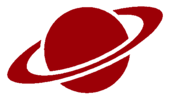diff options
Diffstat (limited to '')
| -rw-r--r-- | README.md | 94 |
1 files changed, 0 insertions, 94 deletions
diff --git a/README.md b/README.md deleted file mode 100644 index bb150c8..0000000 --- a/README.md +++ /dev/null @@ -1,94 +0,0 @@ -# README in progress - -# Joe's dwm (the dynamic window manager) build - -The original [dwm](https://dwm.suckless.org/) desktop manager build I used to run. -Based on version 6.2. - -As I am not using dwm anymore, developpement on my build might be stuck on this version. - -## Dependencies - -#### Required: -+ `gcc` -+ `make` -+ `xorg` -+ `libX11` -+ `libXft` - -#### Optional: -+ `st` find my custom improved build [here](https://github.com/JozanLeClerc/st) -+ `slock` -+ `dmenu` - -## Installation - -To install this open a terminal and run these commands: -```shell -git clone https://github.com/JozanLeClerc/dwm-laptop.git -cd dwm-laptop -sudo make clean install -``` -To use it as a default WM, if you are using xinit, add this to your `.xinitrc`: -```shell -exec dwm -``` -I am not shure about how to set it up on regular desktop managers like `gdm` or `lightdm`. - -## Bindings - -**"Window"** or **"tile"** is being called **"stack"** in this segment as it an apropriate name. - -Some of the main key bindings: -+ **switch** to workspace 1-10 with `super+{F1-F10}` -+ **show all workspaces** at once with `super+F12` -+ **move** selected stack to workspace 1-10 with `super+shift+{F1-F10}` -+ **fire up** `st` terminal with `super+return`. See how to set it to another terminal emulator in [optional config](#optional-config) -+ **kill** selected stack with `super+q` -+ **cycle through** stacks down/up with `super+j/k` -+ **move** selected stack down/up with `super+shift+j/k` -+ **resize** master stack to left/right with `super+h/l` -+ **invoke** `dmenu_run` application launcher with `super+p`. Get it [here](https://tools.suckless.org/dmenu/) -+ **invoke** `slock` screen locker with `super+shift+l`. Get it [here](https://tools.suckless.org/slock/) -+ **invoke** `qutebrowser` if installed with `super+3`. See how to set it up to your favorite web browser in [optional config](#optional-config) -+ toggle **normal tiled mode** with `super+s` -+ toggle **alternative tiled mode** with `super+shift+s` -+ toggle **maximized mode** (monocle) on selected stack with `super+f` -+ toggle **floating mode** on selected stack with `super+space` -+ toggle **top bar** with `super+escape`. Hidden by default -+ **exit** dwm with `super+shift+e` - -## Optional config - -You might want to change my `st` invocation to your terminal emulator of choice. -To do exactly this change: -```c -static const char *termcmd[] = { "st", NULL }; -``` -to: -```c -static const char *termcmd[] = { "your-beloved-terminal-emulator", NULL }; -``` -in `config.h` on **line 80**. - - -For web browsers change: -```c -static const char *qbcmd[] = { "qutebrowser", NULL }; -``` -to: -```c -static const char *qbcmd[] = { "your-favorite-web-browser", NULL }; -``` -in `config.h` on **line 81**. - -## Patches - -Patches list to come: - -+ -+ -+ -+ - -My own autostart script can be found under my [dotfiles](https://github.com/JozanLeClerc/dotfiles) repository. It should be placed in `~/.dwm` directory. |