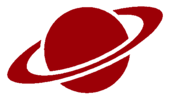diff options
Diffstat (limited to '')
| -rwxr-xr-x | .config/conkyrc | 88 | ||||
| -rwxr-xr-x | .config/openbox/autostart | 17 | ||||
| -rwxr-xr-x | .config/openbox/environment | 10 | ||||
| -rwxr-xr-x | .config/openbox/menu.xml | 185 | ||||
| -rwxr-xr-x | .config/openbox/rc.xml | 880 | ||||
| -rwxr-xr-x | .config/tint2/tint2rc | 167 | ||||
| -rw-r--r-- | .config/x11/xinitrc | 6 | ||||
| -rw-r--r-- | .fluxbox/apps | 4 | ||||
| -rw-r--r-- | .fluxbox/fbrun_history | 2 | ||||
| -rw-r--r-- | .fluxbox/init | 76 | ||||
| -rw-r--r-- | .fluxbox/keys | 128 | ||||
| -rw-r--r-- | .fluxbox/lastwallpaper | 1 | ||||
| -rw-r--r-- | .fluxbox/menu | 112 | ||||
| -rw-r--r-- | .fluxbox/overlay | 2 | ||||
| -rw-r--r-- | .fluxbox/slitlist | 0 | ||||
| -rw-r--r-- | .fluxbox/windowmenu | 15 |
16 files changed, 1351 insertions, 342 deletions
diff --git a/.config/conkyrc b/.config/conkyrc new file mode 100755 index 0000000..2caf268 --- /dev/null +++ b/.config/conkyrc @@ -0,0 +1,88 @@ +conky.config = { + alignment = 'left', + background = false, + own_window = true, + own_window_class = 'Desktop', + own_window_transparent = true, + own_window_type = 'desktop', + own_window_argb_visual = true, + own_window_argb_value = 255, + double_buffer = true, + use_spacer = 'none', + use_xft = true, + xftalpha = 1, + font = 'hack nerd font:regular:size=12', + update_interval = 1.5, + uppercase = false, + override_utf8_locale = true, + stippled_borders = 1, + border_width = 1, + draw_borders = false, + draw_graph_borders = true, + draw_outline = false, + draw_shades = false, + show_graph_scale = false, + show_graph_range = false, + alignment = 'top_right', + minimum_width = 365, + minimum_height = 1030, + maximum_width = 365, + gap_x = 05, + gap_y = 350, + net_avg_samples = 2, + cpu_avg_samples = 4, + short_units = true, + pad_percents = 2, + text_buffer_size = 8192, + out_to_console = false, + out_to_stderr = false, + extra_newline = false, + default_color = 'red', +} + +conky.text = [[ +${color grey}${alignc}${time %A %e %B %Y : %Hh%M} +${hr} +${color grey}Fête du jour: ${font Hack:bold:size=12}${color white}${texeci 1000 wget -O - -q http://fetedujour.fr/ --user-agent="Mozilla/5.0 (Windows NT 5.1; rv:31.0) Gecko/20100101 Firefox/31.0" | grep "<span>Fête du jour" | head -1 | cut -d">" -f4 | cut -d"<" -f1 | sed -e 's/Nativité/jozan/' }${font} +${hr} +${color grey}Uptime : ${color white}${uptime} +${hr} +${color grey}CPU: ${font Hack:bold:size=12}${color white} ${freq_g} GHz ${color white}${if_match ${cpu}>80}${color red}${else}${endif}${cpu}% ${cpubar 6} +${offset 4}${cpugraph bfbfbf c0c0c0}${color white} +${color grey}1:${color white} ${if_match ${cpu cpu0}>80}${color red}${else}${endif}${cpu cpu0}% ${cpubar cpu0}${color white} +${color grey}2:${color white} ${if_match ${cpu cpu1}>80}${color red}${else}${endif}${cpu cpu1}% ${cpubar cpu1}${color white} +${color grey}3:${color white} ${if_match ${cpu cpu2}>80}${color red}${else}${endif}${cpu cpu2}% ${cpubar cpu2}${color white} +${color grey}4:${color white} ${if_match ${cpu cpu3}>80}${color red}${else}${endif}${cpu cpu3}% ${cpubar cpu3}${color white} +${color grey}5:${color white} ${if_match ${cpu cpu4}>80}${color red}${else}${endif}${cpu cpu4}% ${cpubar cpu4}${color white} +${color grey}6:${color white} ${if_match ${cpu cpu5}>80}${color red}${else}${endif}${cpu cpu5}% ${cpubar cpu5}${color white} +${color grey}7:${color white} ${if_match ${cpu cpu6}>80}${color red}${else}${endif}${cpu cpu6}% ${cpubar cpu6}${color white} +${color grey}8:${color white} ${if_match ${cpu cpu7}>80}${color red}${else}${endif}${cpu cpu7}% ${cpubar cpu7}${color white}${font} +${hr} +${color grey}RAM: ${font Hack:bold:size=12}${color white}${mem} / ${memmax} ${color white}${if_match ${memperc}>80}${color red}${else}${endif}${memperc}% ${membar 4}${font} +${offset 4}${memgraph bfbfbf c0c0c0}${color white} +${color grey}SWAP: ${font Hack:bold:size=12}${color white}${swap} / ${swapmax} ${color white}${if_match ${swapperc}>80}${color red}${else}${endif}${swapperc}% ${swapbar 4}${font} +${hr} +${color grey}SSD: ${font Hack:bold:size=12}${color white}${if_match ${fs_free_perc /}<20}${color red}${else}${endif}${fs_free_perc /}% ${fs_bar 6 /}${font} +${hr} +${color grey}Process: ${color grey}${alignr} PID CPU MEM +${font Hack:bold:size=12}${color white} ${top name 1} ${alignr}${top pid 1} ${top cpu 1} ${top mem 1} +${color grey} ${top name 2} ${alignr}${top pid 2} ${top cpu 2} ${top mem 2} +${color white} ${top name 3} ${alignr}${top pid 3} ${top cpu 3} ${top mem 3} +${color grey} ${top name 4} ${alignr}${top pid 4} ${top cpu 4} ${top mem 4}${font} +${color grey}--------- +${color grey}Processes: ${color white}${processes} +${hr} +${color grey}IP LAN : ${font Hack:bold:size=12}${color white}${addr re0}${font} +${color grey}--------- +${color grey}IP VPN : ${font Hack:bold:size=12}${color white}${addr proton0}${font} +${hr} +${color grey}Down: ${color white}${downspeed re0} - ${font}${color grey}Up: ${font Hack:bold:size=12}${upspeed re0}${font} +${color grey}Down: ${color white}${downspeedgraph re0 bfbfbf c0c0c0 125829120} +${color grey}Up: ${color white}${upspeedgraph re0 bfbfbf c0c0c0 125829120} +${hr} +${color grey}Dns: +${font Hack:bold:size=12}${color white}${exec cat /etc/resolv.conf}${font} +${hr} +${color grey}IP Public:${color white}${alignc}${font Hack:bold:size=12}${exec curl -s https://ifconfig.me}${font}${color grey} +${hr} +]] diff --git a/.config/openbox/autostart b/.config/openbox/autostart new file mode 100755 index 0000000..4bc1506 --- /dev/null +++ b/.config/openbox/autostart @@ -0,0 +1,17 @@ +# +# These things are run when an Openbox X Session is started. +# You may place a similar script in $HOME/.config/openbox/autostart +# to run user-specific things. +# + +# If you want to use GNOME config tools... +# +#if test -x /usr/lib/openbox/gnome-settings-daemon >/dev/null; then +# /usr/lib/openbox/gnome-settings-daemon & +#elif which gnome-settings-daemon >/dev/null 2>&1; then +# gnome-settings-daemon & +#fi + +# If you want to use XFCE config tools... +# +#xfce-mcs-manager & diff --git a/.config/openbox/environment b/.config/openbox/environment new file mode 100755 index 0000000..3311bd6 --- /dev/null +++ b/.config/openbox/environment @@ -0,0 +1,10 @@ +# +# Set system-wide environment variables here for Openbox +# User-specific variables should be placed in $HOME/.config/openbox/environment +# + +# To set your language for displaying messages and time/date formats, use the following: +#LANG=en_CA.UTF8 + +# To set your keyboard layout, you need to modify your X config: +# http://www.google.com/search?q=how+to+set+keyboard+layout+xorg diff --git a/.config/openbox/menu.xml b/.config/openbox/menu.xml new file mode 100755 index 0000000..a9d3269 --- /dev/null +++ b/.config/openbox/menu.xml @@ -0,0 +1,185 @@ +<?xml version="1.0" encoding="UTF-8"?> + +<openbox_menu xmlns="http://openbox.org/3.4/menu"> + + <menu id="apps-accessories-menu" label="Accessories"> + <item label="PCMan File Manager"> + <action name="Execute"> + <command>pcmanfm</command> + <startupnotify> + <enabled>yes</enabled> + </startupnotify> + </action> + </item> + </menu> + + <menu id="apps-editors-menu" label="Editors"> + <item label="NeoVim"> + <action name="Execute"> + <command>alacritty -e nvim</command> + <startupnotify> + <enabled>yes</enabled> + <wmclass>NeoVim</wmclass> + </startupnotify> + </action> + </item> + <item label="Emacs"> + <action name="Execute"> + <command>emacs</command> + <startupnotify> + <enabled>yes</enabled> + <wmclass>Emacs</wmclass> + </startupnotify> + </action> + </item> + <item label="Emacs-NoX"> + <action name="Execute"> + <command>alacritty -e emacs-nw</command> + <startupnotify> + <enabled>yes</enabled> + <wmclass>Emacs</wmclass> + </startupnotify> + </action> + </item> + </menu> + + <menu id="apps-term-menu" label="Terminals"> + <item label="Alacritty"> + <action name="Execute"> + <command>alacritty</command> + <startupnotify> + <enabled>yes</enabled> + </startupnotify> + </action> + </item> + <item label="st"> + <action name="Execute"><command>st</command></action> + </item> + </menu> + + <menu id="apps-games-menu" label="Games"> + <item label="Steam"> + <action name="Execute"><command>steam</command></action> + </item> + <item label="Lutris"> + <action name="Execute"><command>lutris</command></action> + </item> + </menu> + + <menu id="apps-net-menu" label="Internet"> + <item label="Iridium"> + <action name="Execute"> + <command>iridium --force-dark-mode</command> + <startupnotify> + <enabled>yes</enabled> + <wmclass>iridium</wmclass> + </startupnotify> + </action> + </item> + <item label="Firefox"> + <action name="Execute"> + <command>firefox</command> + <startupnotify> + <enabled>yes</enabled> + <wmclass>Firefox</wmclass> + </startupnotify> + </action> + </item> + <item label="Discord"> + <action name="Execute"> + <command>discord</command> + <startupnotify> + <enabled>yes</enabled> + </startupnotify> + </action> + </item> + </menu> + + <menu id="apps-multimedia-menu" label="Multimedia"> + </menu> + + <menu id="apps-graphics-menu" label="Graphics"> + <item label="Gimp"> + <action name="Execute"> + <command>gimp</command> + <startupnotify> + <enabled>yes</enabled> + </startupnotify> + </action> + </item> + </menu> + + <menu id="system-menu" label="System"> + <item label="Openbox Configuration Manager"> + <action name="Execute"> + <command>obconf-qt</command> + <startupnotify><enabled>yes</enabled></startupnotify> + </action> + </item> + <item label="tint2 Configuration Manager"> + <action name="Execute"> + <command>tint2conf</command> + <startupnotify><enabled>yes</enabled></startupnotify> + </action> + </item> + <item label="Theme Manager"> + <action name="Execute"> + <command>lxappearance</command> + <startupnotify><enabled>yes</enabled></startupnotify> + </action> + </item> + <separator /> + <item label="Reconfigure Openbox"> + <action name="Reconfigure" /> + </item> + </menu> + + <menu id="root-menu" label="Openbox 3"> + <separator label="Applications" /> + <item label="Alacritty"> + <action name="Execute"> + <command>alacritty</command> + <startupnotify> + <enabled>yes</enabled> + </startupnotify> + </action> + </item> + <item label="PCMan File Manager"> + <action name="Execute"> + <command>pcmanfm</command> + <startupnotify> + <enabled>yes</enabled> + </startupnotify> + </action> + </item> + <item label="Iridium"> + <action name="Execute"> + <command>iridium-browser --force-dark-mode</command> + <startupnotify> + <enabled>yes</enabled> + <wmclass>iridium</wmclass> + </startupnotify> + </action> + </item> + <separator /> + <menu id="apps-accessories-menu"/> + <menu id="apps-editors-menu"/> + <menu id="apps-graphics-menu"/> + <menu id="apps-net-menu"/> + <menu id="apps-multimedia-menu"/> + <menu id="apps-games-menu"/> + <menu id="apps-term-menu"/> + <separator label="System" /> + <menu id="system-menu"/> + <separator /> + <item label="Reload"> + <action name="Reconfigure" /> + </item> + <item label="Log Out"> + <action name="Exit"> + <prompt>yes</prompt> + </action> + </item> + </menu> + +</openbox_menu> diff --git a/.config/openbox/rc.xml b/.config/openbox/rc.xml new file mode 100755 index 0000000..cd5cfc6 --- /dev/null +++ b/.config/openbox/rc.xml @@ -0,0 +1,880 @@ +<?xml version="1.0" encoding="UTF-8"?> +<!-- Do not edit this file, it will be overwritten on install. + Copy the file to $HOME/.config/openbox/ instead. --> +<openbox_config xmlns="http://openbox.org/3.4/rc" xmlns:xi="http://www.w3.org/2001/XInclude"> + <resistance> + <strength>10</strength> + <screen_edge_strength>20</screen_edge_strength> + </resistance> + <focus> + <focusNew>yes</focusNew> + <!-- always try to focus new windows when they appear. other rules do + apply --> + <followMouse>no</followMouse> + <!-- move focus to a window when you move the mouse into it --> + <focusLast>yes</focusLast> + <!-- focus the last used window when changing desktops, instead of the one + under the mouse pointer. when followMouse is enabled --> + <underMouse>no</underMouse> + <!-- move focus under the mouse, even when the mouse is not moving --> + <focusDelay>200</focusDelay> + <!-- when followMouse is enabled, the mouse must be inside the window for + this many milliseconds (1000 = 1 sec) before moving focus to it --> + <raiseOnFocus>no</raiseOnFocus> + <!-- when followMouse is enabled, and a window is given focus by moving the + mouse into it, also raise the window --> + </focus> + <placement> + <policy>Smart</policy> + <!-- 'Smart' or 'UnderMouse' --> + <center>yes</center> + <!-- whether to place windows in the center of the free area found or + the top left corner --> + <monitor>Active</monitor> + <!-- with Smart placement on a multi-monitor system, try to place new windows + on: 'Any' - any monitor, 'Mouse' - where the mouse is, 'Active' - where + the active window is, 'Primary' - only on the primary monitor --> + <primaryMonitor>1</primaryMonitor> + <!-- The monitor where Openbox should place popup dialogs such as the + focus cycling popup, or the desktop switch popup. It can be an index + from 1, specifying a particular monitor. Or it can be one of the + following: 'Mouse' - where the mouse is, or + 'Active' - where the active window is --> + </placement> + <theme> + <name>Clearlooks-Phenix</name> + <titleLayout>SNLIMC</titleLayout> + <!-- + available characters are NDSLIMC, each can occur at most once. + N: window icon + L: window label (AKA title). + I: iconify + M: maximize + C: close + S: shade (roll up/down) + D: omnipresent (on all desktops). + --> + <keepBorder>yes</keepBorder> + <animateIconify>yes</animateIconify> + <font place="ActiveWindow"> + <name>sans</name> + <size>8</size> + <!-- font size in points --> + <weight>bold</weight> + <!-- 'bold' or 'normal' --> + <slant>normal</slant> + <!-- 'italic' or 'normal' --> + </font> + <font place="InactiveWindow"> + <name>sans</name> + <size>8</size> + <!-- font size in points --> + <weight>bold</weight> + <!-- 'bold' or 'normal' --> + <slant>normal</slant> + <!-- 'italic' or 'normal' --> + </font> + <font place="MenuHeader"> + <name>sans</name> + <size>9</size> + <!-- font size in points --> + <weight>normal</weight> + <!-- 'bold' or 'normal' --> + <slant>normal</slant> + <!-- 'italic' or 'normal' --> + </font> + <font place="MenuItem"> + <name>sans</name> + <size>9</size> + <!-- font size in points --> + <weight>normal</weight> + <!-- 'bold' or 'normal' --> + <slant>normal</slant> + <!-- 'italic' or 'normal' --> + </font> + <font place="ActiveOnScreenDisplay"> + <name>sans</name> + <size>9</size> + <!-- font size in points --> + <weight>bold</weight> + <!-- 'bold' or 'normal' --> + <slant>normal</slant> + <!-- 'italic' or 'normal' --> + </font> + <font place="InactiveOnScreenDisplay"> + <name>sans</name> + <size>9</size> + <!-- font size in points --> + <weight>bold</weight> + <!-- 'bold' or 'normal' --> + <slant>normal</slant> + <!-- 'italic' or 'normal' --> + </font> + </theme> + <desktops> + <!-- this stuff is only used at startup, pagers allow you to change them + during a session + + these are default values to use when other ones are not already set + by other applications, or saved in your session + + use obconf if you want to change these without having to log out + and back in --> + <number>10</number> + <firstdesk>1</firstdesk> + <names> + <!-- set names up here if you want to, like this: + <name>desktop 1</name> + <name>desktop 2</name> + --> + </names> + <popupTime>0</popupTime> + <!-- The number of milliseconds to show the popup for when switching + desktops. Set this to 0 to disable the popup. --> + </desktops> + <resize> + <drawContents>yes</drawContents> + <popupShow>Nonpixel</popupShow> + <!-- 'Always', 'Never', or 'Nonpixel' (xterms and such) --> + <popupPosition>Center</popupPosition> + <!-- 'Center', 'Top', or 'Fixed' --> + <popupFixedPosition> + <!-- these are used if popupPosition is set to 'Fixed' --> + <x>10</x> + <!-- positive number for distance from left edge, negative number for + distance from right edge, or 'Center' --> + <y>10</y> + <!-- positive number for distance from top edge, negative number for + distance from bottom edge, or 'Center' --> + </popupFixedPosition> + </resize> + <!-- You can reserve a portion of your screen where windows will not cover when + they are maximized, or when they are initially placed. + Many programs reserve space automatically, but you can use this in other + cases. --> + <margins> + <top>0</top> + <bottom>0</bottom> + <left>0</left> + <right>0</right> + </margins> + <dock> + <position>TopLeft</position> + <!-- (Top|Bottom)(Left|Right|)|Top|Bottom|Left|Right|Floating --> + <floatingX>0</floatingX> + <floatingY>0</floatingY> + <noStrut>no</noStrut> + <stacking>Above</stacking> + <!-- 'Above', 'Normal', or 'Below' --> + <direction>Vertical</direction> + <!-- 'Vertical' or 'Horizontal' --> + <autoHide>no</autoHide> + <hideDelay>300</hideDelay> + <!-- in milliseconds (1000 = 1 second) --> + <showDelay>300</showDelay> + <!-- in milliseconds (1000 = 1 second) --> + <moveButton>Middle</moveButton> + <!-- 'Left', 'Middle', 'Right' --> + </dock> + <keyboard> + <chainQuitKey>C-g</chainQuitKey> + <!-- Keybindings for desktop switching --> + <keybind key="W-1"> + <action name="GoToDesktop"> + <to>1</to> + </action> + </keybind> + <keybind key="W-2"> + <action name="GoToDesktop"> + <to>2</to> + </action> + </keybind> + <keybind key="W-3"> + <action name="GoToDesktop"> + <to>3</to> + </action> + </keybind> + <keybind key="W-4"> + <action name="GoToDesktop"> + <to>4</to> + </action> + </keybind> + <keybind key="W-5"> + <action name="GoToDesktop"> + <to>5</to> + </action> + </keybind> + <keybind key="W-5"> + <action name="GoToDesktop"> + <to>5</to> + </action> + </keybind> + <keybind key="W-6"> + <action name="GoToDesktop"> + <to>6</to> + </action> + </keybind> + <keybind key="W-7"> + <action name="GoToDesktop"> + <to>7</to> + </action> + </keybind> + <keybind key="W-8"> + <action name="GoToDesktop"> + <to>8</to> + </action> + </keybind> + <keybind key="W-9"> + <action name="GoToDesktop"> + <to>9</to> + </action> + </keybind> + <keybind key="W-0"> + <action name="GoToDesktop"> + <to>10</to> + </action> + </keybind> + <keybind key="W-S-1"> + <action name="SendToDesktop"> + <to>1</to> + <wrap>no</wrap> + </action> + </keybind> + <keybind key="W-S-2"> + <action name="SendToDesktop"> + <to>2</to> + <wrap>no</wrap> + </action> + </keybind> + <keybind key="W-S-3"> + <action name="SendToDesktop"> + <to>3</to> + <wrap>no</wrap> + </action> + </keybind> + <keybind key="W-S-4"> + <action name="SendToDesktop"> + <to>4</to> + <wrap>no</wrap> + </action> + </keybind> + <keybind key="W-S-5"> + <action name="SendToDesktop"> + <to>5</to> + <wrap>no</wrap> + </action> + </keybind> + <keybind key="W-S-6"> + <action name="SendToDesktop"> + <to>6</to> + <wrap>no</wrap> + </action> + </keybind> + <keybind key="W-S-7"> + <action name="SendToDesktop"> + <to>7</to> + <wrap>no</wrap> + </action> + </keybind> + <keybind key="W-S-8"> + <action name="SendToDesktop"> + <to>8</to> + <wrap>no</wrap> + </action> + </keybind> + <keybind key="W-S-9"> + <action name="SendToDesktop"> + <to>9</to> + <wrap>no</wrap> + </action> + </keybind> + <keybind key="W-S-0"> + <action name="SendToDesktop"> + <to>10</to> + <wrap>no</wrap> + </action> + </keybind> + <!-- <keybind key="W-d"> --> + <!-- <action name="ToggleShowDesktop"/> --> + <!-- </keybind> --> + <!-- Keybindings for windows --> + <keybind key="A-F4"> + <action name="Close"/> + </keybind> + <keybind key="W-q"> + <action name="Close"/> + </keybind> + <keybind key="W-f"> + <action name="ToggleMaximize"/> + </keybind> + <keybind key="A-Tab"> + <action name="Lower"/> + <action name="FocusToBottom"/> + <action name="Unfocus"/> + </keybind> + <keybind key="A-space"> + <action name="ShowMenu"> + <menu>client-menu</menu> + </action> + </keybind> + <!-- Keybindings for window switching --> + <keybind key="A-Escape"> + <action name="NextWindow"> + <finalactions> + <action name="Focus"/> + <action name="Raise"/> + <action name="Unshade"/> + </finalactions> + </action> + </keybind> + <keybind key="A-S-Tab"> + <action name="PreviousWindow"> + <finalactions> + <action name="Focus"/> + <action name="Raise"/> + <action name="Unshade"/> + </finalactions> + </action> + </keybind> + <keybind key="C-A-Tab"> + <action name="NextWindow"> + <panels>yes</panels> + <desktop>yes</desktop> + <finalactions> + <action name="Focus"/> + <action name="Raise"/> + <action name="Unshade"/> + </finalactions> + </action> + </keybind> + <!-- Keybindings for window switching with the arrow keys --> + <keybind key="W-l"> + <action name="DirectionalCycleWindows"> + <direction>right</direction> + </action> + </keybind> + <keybind key="W-h"> + <action name="DirectionalCycleWindows"> + <direction>left</direction> + </action> + </keybind> + <keybind key="W-k"> + <action name="DirectionalCycleWindows"> + <direction>up</direction> + </action> + </keybind> + <keybind key="W-j"> + <action name="DirectionalCycleWindows"> + <direction>down</direction> + </action> + </keybind> + <!-- Keybindings for running applications --> + <keybind key="W-p"> + <action name="Execute"> + <startupnotify> + <enabled>true</enabled> + <name>dmenu</name> + </startupnotify> + <command>dmenu_run</command> + </action> + </keybind> + <keybind key="W-Return"> + <action name="Execute"> + <startupnotify> + <enabled>true</enabled> + <name>alacritty</name> + </startupnotify> + <command>alacritty</command> + </action> + </keybind> + <keybind key="W-BackSpace"> + <action name="Execute"> + <command>/home/jozan/.local/bin/dmpc</command> + </action> + </keybind> + <keybind key="W-F1"> + <action name="Execute"> + <command>pcmanfm</command> + <startupnotify> + <enabled>yes</enabled> + </startupnotify> + </action> + </keybind> + <keybind key="W-F3"> + <action name="Execute"> + <startupnotify> + <enabled>true</enabled> + <name>iridium</name> + </startupnotify> + <command>iridium-browser --force-dark-mode</command> + </action> + </keybind> + <!-- Other --> + <keybind key="W-C-F12"> + <action name="Execute"> + <command>/home/jozan/.local/bin/dmlog</command> + </action> + </keybind> + <keybind key="W-C-BackSpace"> + <action name="Execute"> + <command>/home/jozan/.local/bin/dmlog</command> + </action> + </keybind> + <keybind key="W-S-e"> + <action name="Exit"> + <prompt>yes</prompt> + </action> + </keybind> + <keybind key="W-S-r"> + <action name="Reconfigure"/> + </keybind> + <keybind key="W-space"> + <action name="ShowMenu"> + <menu>root-menu</menu> + </action> + </keybind> + </keyboard> + <mouse> + <dragThreshold>1</dragThreshold> + <!-- number of pixels the mouse must move before a drag begins --> + <doubleClickTime>500</doubleClickTime> + <!-- in milliseconds (1000 = 1 second) --> + <screenEdgeWarpTime>400</screenEdgeWarpTime> + <!-- Time before changing desktops when the pointer touches the edge of the + screen while moving a window, in milliseconds (1000 = 1 second). + Set this to 0 to disable warping --> + <screenEdgeWarpMouse>true</screenEdgeWarpMouse> + <!-- Set this to TRUE to move the mouse pointer across the desktop when + switching due to hitting the edge of the screen --> + <context name="Frame"> + <mousebind button="W-Left" action="Press"> + <action name="Focus"/> + <action name="Raise"/> + </mousebind> + <mousebind button="W-Left" action="Click"> + <action name="Unshade"/> + </mousebind> + <mousebind button="W-Left" action="Drag"> + <action name="Move"/> + </mousebind> + <mousebind button="W-Right" action="Press"> + <action name="Focus"/> + <action name="Raise"/> + <action name="Unshade"/> + </mousebind> + <mousebind button="W-Right" action="Drag"> + <action name="Resize"/> + </mousebind> + <!-- <mousebind button="A-Middle" action="Press"> --> + <!-- <action name="Lower"/> --> + <!-- <action name="FocusToBottom"/> --> + <!-- <action name="Unfocus"/> --> + <!-- </mousebind> --> + <!-- <mousebind button="A-Up" action="Click"> --> + <!-- <action name="GoToDesktop"><to>previous</to></action> --> + <!-- </mousebind> --> + <!-- <mousebind button="A-Down" action="Click"> --> + <!-- <action name="GoToDesktop"><to>next</to></action> --> + <!-- </mousebind> --> + <!-- <mousebind button="C-A-Up" action="Click"> --> + <!-- <action name="GoToDesktop"><to>previous</to></action> --> + <!-- </mousebind> --> + <!-- <mousebind button="C-A-Down" action="Click"> --> + <!-- <action name="GoToDesktop"><to>next</to></action> --> + <!-- </mousebind> --> + <!-- <mousebind button="A-S-Up" action="Click"> --> + <!-- <action name="SendToDesktop"><to>previous</to></action> --> + <!-- </mousebind> --> + <!-- <mousebind button="A-S-Down" action="Click"> --> + <!-- <action name="SendToDesktop"><to>next</to></action> --> + <!-- </mousebind> --> + </context> + <context name="Titlebar"> + <mousebind button="Left" action="Drag"> + <action name="Move"/> + </mousebind> + <mousebind button="Left" action="DoubleClick"> + <action name="ToggleShade"/> + </mousebind> + <mousebind button="Up" action="Click"> + <action name="if"> + <shaded>no</shaded> + <then> + <action name="Shade"/> + <action name="FocusToBottom"/> + <action name="Unfocus"/> + <action name="Lower"/> + </then> + </action> + </mousebind> + <mousebind button="Down" action="Click"> + <action name="if"> + <shaded>yes</shaded> + <then> + <action name="Unshade"/> + <action name="Raise"/> + </then> + </action> + </mousebind> + </context> + <context name="Titlebar Top Right Bottom Left TLCorner TRCorner BRCorner BLCorner"> + <mousebind button="Left" action="Press"> + <action name="Focus"/> + <action name="Raise"/> + <!-- <action name="Unshade"/> --> + </mousebind> + <mousebind button="Middle" action="Press"> + <action name="Lower"/> + <action name="FocusToBottom"/> + <action name="Unfocus"/> + </mousebind> + <mousebind button="Right" action="Press"> + <action name="Focus"/> + <action name="Raise"/> + <action name="ShowMenu"> + <menu>client-menu</menu> + </action> + </mousebind> + </context> + <context name="Top"> + <mousebind button="Left" action="Drag"> + <action name="Resize"> + <edge>top</edge> + </action> + </mousebind> + </context> + <context name="Left"> + <mousebind button="Left" action="Drag"> + <action name="Resize"> + <edge>left</edge> + </action> + </mousebind> + </context> + <context name="Right"> + <mousebind button="Left" action="Drag"> + <action name="Resize"> + <edge>right</edge> + </action> + </mousebind> + </context> + <context name="Bottom"> + <mousebind button="Left" action="Drag"> + <action name="Resize"> + <edge>bottom</edge> + </action> + </mousebind> + <mousebind button="Right" action="Press"> + <action name="Focus"/> + <action name="Raise"/> + <action name="ShowMenu"> + <menu>client-menu</menu> + </action> + </mousebind> + </context> + <context name="TRCorner BRCorner TLCorner BLCorner"> + <mousebind button="Left" action="Press"> + <action name="Focus"/> + <action name="Raise"/> + <action name="Unshade"/> + </mousebind> + <mousebind button="Left" action="Drag"> + <action name="Resize"/> + </mousebind> + </context> + <context name="Client"> + <mousebind button="Left" action="Press"> + <action name="Focus"/> + <action name="Raise"/> + </mousebind> + <mousebind button="Middle" action="Press"> + <action name="Focus"/> + <action name="Raise"/> + </mousebind> + <mousebind button="Right" action="Press"> + <action name="Focus"/> + <action name="Raise"/> + </mousebind> + </context> + <context name="Icon"> + <mousebind button="Left" action="Press"> + <action name="Focus"/> + <action name="Raise"/> + <!-- <action name="Unshade"/> --> + <action name="ShowMenu"> + <menu>client-menu</menu> + </action> + </mousebind> + <mousebind button="Right" action="Press"> + <action name="Focus"/> + <action name="Raise"/> + <action name="ShowMenu"> + <menu>client-menu</menu> + </action> + </mousebind> + </context> + <context name="AllDesktops"> + <mousebind button="Left" action="Press"> + <action name="Focus"/> + <action name="Raise"/> + <action name="Unshade"/> + </mousebind> + <mousebind button="Left" action="Click"> + <action name="ToggleOmnipresent"/> + </mousebind> + </context> + <context name="Shade"> + <mousebind button="Left" action="Press"> + <action name="Focus"/> + <action name="Raise"/> + </mousebind> + <mousebind button="Left" action="Click"> + <action name="ToggleShade"/> + </mousebind> + </context> + <context name="Iconify"> + <mousebind button="Left" action="Press"> + <action name="Focus"/> + <action name="Raise"/> + </mousebind> + <mousebind button="Left" action="Click"> + <action name="Iconify"/> + </mousebind> + </context> + <context name="Maximize"> + <mousebind button="Left" action="Press"> + <action name="Focus"/> + <action name="Raise"/> + <action name="Unshade"/> + </mousebind> + <mousebind button="Middle" action="Press"> + <action name="Focus"/> + <action name="Raise"/> + <action name="Unshade"/> + </mousebind> + <mousebind button="Right" action="Press"> + <action name="Focus"/> + <action name="Raise"/> + <action name="Unshade"/> + </mousebind> + <mousebind button="Left" action="Click"> + <action name="ToggleMaximize"/> + </mousebind> + <mousebind button="Middle" action="Click"> + <action name="ToggleMaximize"> + <direction>vertical</direction> + </action> + </mousebind> + <mousebind button="Right" action="Click"> + <action name="ToggleMaximize"> + <direction>horizontal</direction> + </action> + </mousebind> + </context> + <context name="Close"> + <mousebind button="Left" action="Press"> + <action name="Focus"/> + <action name="Raise"/> + <!-- <action name="Unshade"/> --> + </mousebind> + <mousebind button="Left" action="Click"> + <action name="Close"/> + </mousebind> + </context> + <context name="Desktop"> + <mousebind button="Up" action="Click"> + <action name="GoToDesktop"> + <to>previous</to> + </action> + </mousebind> + <mousebind button="Down" action="Click"> + <action name="GoToDesktop"> + <to>next</to> + </action> + </mousebind> + <mousebind button="A-Up" action="Click"> + <action name="GoToDesktop"> + <to>previous</to> + </action> + </mousebind> + <mousebind button="A-Down" action="Click"> + <action name="GoToDesktop"> + <to>next</to> + </action> + </mousebind> + <mousebind button="C-A-Up" action="Click"> + <action name="GoToDesktop"> + <to>previous</to> + </action> + </mousebind> + <mousebind button="C-A-Down" action="Click"> + <action name="GoToDesktop"> + <to>next</to> + </action> + </mousebind> + <mousebind button="Left" action="Press"> + <action name="Focus"/> + <action name="Raise"/> + </mousebind> + <mousebind button="Right" action="Press"> + <action name="Focus"/> + <action name="Raise"/> + </mousebind> + </context> + <context name="Root"> + <!-- Menus --> + <mousebind button="Middle" action="Press"> + <action name="ShowMenu"> + <menu>client-list-combined-menu</menu> + </action> + </mousebind> + <mousebind button="Right" action="Press"> + <action name="ShowMenu"> + <menu>root-menu</menu> + </action> + </mousebind> + </context> + <context name="MoveResize"> + <mousebind button="Up" action="Click"> + <action name="GoToDesktop"> + <to>previous</to> + </action> + </mousebind> + <mousebind button="Down" action="Click"> + <action name="GoToDesktop"> + <to>next</to> + </action> + </mousebind> + <mousebind button="A-Up" action="Click"> + <action name="GoToDesktop"> + <to>previous</to> + </action> + </mousebind> + <mousebind button="A-Down" action="Click"> + <action name="GoToDesktop"> + <to>next</to> + </action> + </mousebind> + </context> + </mouse> + <menu> + <!-- You can specify more than one menu file in here and they are all loaded, + just don't make menu ids clash or, well, it'll be kind of pointless --> + <!-- default menu file (or custom one in $HOME/.config/openbox/) --> + <file>menu.xml</file> + <hideDelay>200</hideDelay> + <!-- if a press-release lasts longer than this setting (in milliseconds), the + menu is hidden again --> + <middle>no</middle> + <!-- center submenus vertically about the parent entry --> + <submenuShowDelay>0</submenuShowDelay> + <!-- time to delay before showing a submenu after hovering over the parent + entry. + if this is a negative value, then the delay is infinite and the + submenu will not be shown until it is clicked on --> + <submenuHideDelay>400</submenuHideDelay> + <!-- time to delay before hiding a submenu when selecting another + entry in parent menu + if this is a negative value, then the delay is infinite and the + submenu will not be hidden until a different submenu is opened --> + <showIcons>yes</showIcons> + <!-- controls if icons appear in the client-list-(combined-)menu --> + <manageDesktops>yes</manageDesktops> + <!-- show the manage desktops section in the client-list-(combined-)menu --> + </menu> + <applications> + <!-- + # this is an example with comments through out. use these to make your + # own rules, but without the comments of course. + # you may use one or more of the name/class/role/title/type rules to specify + # windows to match + + <application name="the window's _OB_APP_NAME property (see obxprop)" + class="the window's _OB_APP_CLASS property (see obxprop)" + groupname="the window's _OB_APP_GROUP_NAME property (see obxprop)" + groupclass="the window's _OB_APP_GROUP_CLASS property (see obxprop)" + role="the window's _OB_APP_ROLE property (see obxprop)" + title="the window's _OB_APP_TITLE property (see obxprop)" + type="the window's _OB_APP_TYPE property (see obxprob).. + (if unspecified, then it is 'dialog' for child windows)"> + # you may set only one of name/class/role/title/type, or you may use more + # than one together to restrict your matches. + + # the name, class, role, and title use simple wildcard matching such as those + # used by a shell. you can use * to match any characters and ? to match + # any single character. + + # the type is one of: normal, dialog, splash, utility, menu, toolbar, dock, + # or desktop + + # when multiple rules match a window, they will all be applied, in the + # order that they appear in this list + + + # each rule element can be left out or set to 'default' to specify to not + # change that attribute of the window + + <decor>yes</decor> + # enable or disable window decorations + + <shade>no</shade> + # make the window shaded when it appears, or not + + <position force="no"> + # the position is only used if both an x and y coordinate are provided + # (and not set to 'default') + # when force is "yes", then the window will be placed here even if it + # says you want it placed elsewhere. this is to override buggy + # applications who refuse to behave + <x>center</x> + # a number like 50, or 'center' to center on screen. use a negative number + # to start from the right (or bottom for <y>), ie -50 is 50 pixels from + # the right edge (or bottom). use 'default' to specify using value + # provided by the application, or chosen by openbox, instead. + <y>200</y> + <monitor>1</monitor> + # specifies the monitor in a xinerama setup. + # 1 is the first head, or 'mouse' for wherever the mouse is + </position> + + <size> + # the size to make the window. + <width>20</width> + # a number like 20, or 'default' to use the size given by the application. + # you can use fractions such as 1/2 or percentages such as 75% in which + # case the value is relative to the size of the monitor that the window + # appears on. + <height>30%</height> + </size> + + <focus>yes</focus> + # if the window should try be given focus when it appears. if this is set + # to yes it doesn't guarantee the window will be given focus. some + # restrictions may apply, but Openbox will try to + + <desktop>1</desktop> + # 1 is the first desktop, 'all' for all desktops + + <layer>normal</layer> + # 'above', 'normal', or 'below' + + <iconic>no</iconic> + # make the window iconified when it appears, or not + + <skip_pager>no</skip_pager> + # asks to not be shown in pagers + + <skip_taskbar>no</skip_taskbar> + # asks to not be shown in taskbars. window cycling actions will also + # skip past such windows + + <fullscreen>yes</fullscreen> + # make the window in fullscreen mode when it appears + + <maximized>true</maximized> + # 'Horizontal', 'Vertical' or boolean (yes/no) + </application> + + # end of the example +--> + </applications> +</openbox_config> diff --git a/.config/tint2/tint2rc b/.config/tint2/tint2rc new file mode 100755 index 0000000..316e330 --- /dev/null +++ b/.config/tint2/tint2rc @@ -0,0 +1,167 @@ +#---- Generated by tint2conf a049 ---- +# See https://gitlab.com/o9000/tint2/wikis/Configure for +# full documentation of the configuration options. +#------------------------------------- +# Backgrounds +# Background 1: Active taskbar, Inactive taskbar, Panel +rounded = 0 +border_width = 1 +background_color = #cecece 100 +border_color = #4a4a4a 100 +background_color_hover = #cecece 100 +border_color_hover = #4a4a4a 100 +background_color_pressed = #cecece 100 +border_color_pressed = #4a4a4a 100 + +# Background 2: Active task +rounded = 0 +border_width = 0 +background_color = #83a7e0 100 +border_color = #000000 100 +background_color_hover = #8fb6f3 100 +border_color_hover = #000000 100 +background_color_pressed = #bdd1f1 100 +border_color_pressed = #000000 100 + +# Background 3: Urgent task +rounded = 0 +border_width = 0 +background_color = #ffd462 100 +border_color = #000000 100 +background_color_hover = #ffd462 100 +border_color_hover = #000000 100 +background_color_pressed = #f1e3bd 100 +border_color_pressed = #000000 100 + +#------------------------------------- +# Panel +panel_items = LTSC +panel_size = 100% 25 +panel_margin = 0 0 +panel_padding = 0 0 0 +panel_background_id = 1 +wm_menu = 1 +panel_dock = 0 +panel_position = bottom center horizontal +panel_layer = bottom +panel_monitor = all +primary_monitor_first = 0 +autohide = 0 +autohide_show_timeout = 0 +autohide_hide_timeout = 0 +autohide_height = 1 +strut_policy = follow_size +panel_window_name = tint2 +disable_transparency = 1 +mouse_effects = 1 +font_shadow = 0 +mouse_hover_icon_asb = 100 -2 10 +mouse_pressed_icon_asb = 100 0 0 + +#------------------------------------- +# Taskbar +taskbar_mode = single_desktop +taskbar_padding = 0 0 0 +taskbar_background_id = 1 +taskbar_active_background_id = 1 +taskbar_name = 1 +taskbar_hide_inactive_tasks = 0 +taskbar_hide_different_monitor = 1 +taskbar_always_show_all_desktop_tasks = 0 +taskbar_name_padding = 0 0 +taskbar_name_background_id = 0 +taskbar_name_active_background_id = 0 +taskbar_name_font_color = #000000 100 +taskbar_name_active_font_color = #000000 100 +taskbar_distribute_size = 0 +taskbar_sort_order = none +task_align = left + +#------------------------------------- +# Task +task_text = 0 +task_icon = 0 +task_centered = 0 +urgent_nb_of_blink = 0 +task_maximum_size = 0 0 +task_padding = 0 0 0 +task_tooltip = 0 +task_font_color = #000000 100 +task_active_background_id = 2 +task_urgent_background_id = 3 +mouse_left = toggle_iconify +mouse_middle = none +mouse_right = toggle_iconify +mouse_scroll_up = none +mouse_scroll_down = none + +#------------------------------------- +# System tray (notification area) +systray_padding = 0 0 0 +systray_background_id = 0 +systray_sort = ascending +systray_icon_size = 0 +systray_icon_asb = 100 0 0 +systray_monitor = 1 + +#------------------------------------- +# Launcher +launcher_padding = 0 0 5 +launcher_background_id = 0 +launcher_icon_background_id = 0 +launcher_icon_size = 0 +launcher_icon_asb = 100 0 0 +launcher_icon_theme = Mist +launcher_icon_theme_override = 0 +startup_notifications = 0 +launcher_tooltip = 0 +launcher_item_app = /usr/share/applications/pcmanfm.desktop +launcher_item_app = /usr/share/applications/Alacritty.desktop +launcher_item_app = /usr/share/applications/iridium-browser.desktop +launcher_item_app = /usr/share/applications/steam.desktop +launcher_item_app = /usr/share/applications/net.lutris.Lutris.desktop +launcher_item_app = /usr/share/applications/discord.desktop + +#------------------------------------- +# Clock +time1_format = %H:%M +time2_format = +time1_font = Cantarell 11 +time1_timezone = +time2_timezone = +clock_font_color = #000000 100 +clock_padding = 0 0 +clock_background_id = 0 +clock_tooltip = +clock_tooltip_timezone = +clock_lclick_command = +clock_rclick_command = +clock_mclick_command = +clock_uwheel_command = +clock_dwheel_command = + +#------------------------------------- +# Battery +battery_tooltip = 1 +battery_low_status = 0 +battery_low_cmd = +battery_font_color = #000000 100 +battery_padding = 0 0 +battery_background_id = 0 +battery_hide = 100 +battery_lclick_command = +battery_rclick_command = +battery_mclick_command = +battery_uwheel_command = +battery_dwheel_command = +ac_connected_cmd = +ac_disconnected_cmd = + +#------------------------------------- +# Tooltip +tooltip_show_timeout = 0 +tooltip_hide_timeout = 0 +tooltip_padding = 0 0 +tooltip_background_id = 0 +tooltip_font_color = #000000 100 + diff --git a/.config/x11/xinitrc b/.config/x11/xinitrc index 3aaa4ea..b94c83c 100644 --- a/.config/x11/xinitrc +++ b/.config/x11/xinitrc @@ -14,14 +14,16 @@ xset -dpms xsetroot -name 'Loading bar...' startif dunst startif picom -# startif lowbat +startif lowbat startif mpd-notification startif xscreensaver --no-splash startif dwmblocks startif sb-updatempd +startif tint2 +startif conky -d -c "$HOME"/.config/conkyrc # /compat/linux/usr/lib/protonmail/bridge/proton-bridge --noninteractive # ekb cd "$HOME" xrdb "$HOME"/.config/x11/xresources notify-send -u normal 'Welcome' " Welcome back, partner\!" -dbus-launch fluxbox +dbus-launch openbox diff --git a/.fluxbox/apps b/.fluxbox/apps deleted file mode 100644 index 7b4aead..0000000 --- a/.fluxbox/apps +++ /dev/null @@ -1,4 +0,0 @@ -[app] (name=fbrun) - [Position] (WINCENTER) {0 0} - [Layer] {2} -[end] diff --git a/.fluxbox/fbrun_history b/.fluxbox/fbrun_history deleted file mode 100644 index 8a5ac48..0000000 --- a/.fluxbox/fbrun_history +++ /dev/null @@ -1,2 +0,0 @@ -alacritty -iridium diff --git a/.fluxbox/init b/.fluxbox/init deleted file mode 100644 index ba7c028..0000000 --- a/.fluxbox/init +++ /dev/null @@ -1,76 +0,0 @@ -session.screen0.slit.placement: RightBottom -session.screen0.slit.layer: Dock -session.screen0.slit.autoHide: false -session.screen0.slit.acceptKdeDockapps: true -session.screen0.slit.alpha: 255 -session.screen0.slit.maxOver: false -session.screen0.slit.onhead: 0 -session.screen0.window.focus.alpha: 255 -session.screen0.window.unfocus.alpha: 255 -session.screen0.clientMenu.usePixmap: true -session.screen0.iconbar.usePixmap: true -session.screen0.iconbar.iconWidth: 128 -session.screen0.iconbar.mode: {static groups} (workspace) -session.screen0.iconbar.iconTextPadding: 10 -session.screen0.iconbar.alignment: Relative -session.screen0.titlebar.left: Stick -session.screen0.titlebar.right: Minimize Maximize Close -session.screen0.toolbar.tools: prevworkspace, workspacename, nextworkspace, iconbar, systemtray, clock -session.screen0.toolbar.placement: BottomCenter -session.screen0.toolbar.widthPercent: 100 -session.screen0.toolbar.visible: true -session.screen0.toolbar.alpha: 255 -session.screen0.toolbar.height: 0 -session.screen0.toolbar.layer: Dock -session.screen0.toolbar.maxOver: false -session.screen0.toolbar.autoHide: false -session.screen0.toolbar.onhead: 1 -session.screen0.menu.alpha: 255 -session.screen0.tabs.usePixmap: true -session.screen0.tabs.maxOver: false -session.screen0.tabs.intitlebar: true -session.screen0.tab.placement: TopLeft -session.screen0.tab.width: 64 -session.screen0.menuDelay: 200 -session.screen0.allowRemoteActions: false -session.screen0.edgeSnapThreshold: 10 -session.screen0.focusModel: ClickFocus -session.screen0.windowPlacement: RowMinOverlapPlacement -session.screen0.maxDisableMove: false -session.screen0.showwindowposition: false -session.screen0.workspaceNames: Workspace 1,Workspace 2,Workspace 3,Workspace 4,Workspace 5,Workspace 6,Workspace 7,Workspace 8,Workspace 9,Workspace 10, -session.screen0.autoRaise: true -session.screen0.maxIgnoreIncrement: true -session.screen0.fullMaximization: false -session.screen0.tabFocusModel: ClickToTabFocus -session.screen0.workspaces: 10 -session.screen0.focusNewWindows: true -session.screen0.workspacewarping: true -session.screen0.colPlacementDirection: TopToBottom -session.screen0.focusSameHead: false -session.screen0.clickRaises: true -session.screen0.rowPlacementDirection: LeftToRight -session.screen0.opaqueMove: true -session.screen0.defaultDeco: NORMAL -session.screen0.maxDisableResize: false -session.screen0.strftimeFormat: %k:%M -session.screen0.noFocusWhileTypingDelay: 0 -session.screen0.windowMenu: /home/jozan/.fluxbox/windowmenu -session.screen0.tooltipDelay: 500 -session.autoRaiseDelay: 250 -session.tabPadding: 0 -session.keyFile: ~/.fluxbox/keys -session.appsFile: /home/jozan/.fluxbox/apps -session.colorsPerChannel: 4 -session.cacheMax: 200 -session.styleFile: /usr/local/share/fluxbox/styles/clouds -session.ignoreBorder: false -session.menuSearch: itemstart -session.forcePseudoTransparency: false -session.configVersion: 13 -session.styleOverlay: /home/jozan/.fluxbox/overlay -session.doubleClickInterval: 250 -session.slitlistFile: /home/jozan/.fluxbox/slitlist -session.menuFile: ~/.fluxbox/menu -session.tabsAttachArea: Window -session.cacheLife: 5 diff --git a/.fluxbox/keys b/.fluxbox/keys deleted file mode 100644 index 9f9a95b..0000000 --- a/.fluxbox/keys +++ /dev/null @@ -1,128 +0,0 @@ -# click on the desktop to get menus -OnDesktop Mouse1 :HideMenus -OnDesktop Mouse2 :WorkspaceMenu -OnDesktop Mouse3 :RootMenu - -# scroll on the desktop to change workspaces -OnDesktop Mouse4 :PrevWorkspace -OnDesktop Mouse5 :NextWorkspace - -# scroll on the toolbar to change current window -OnToolbar Mouse4 :PrevWindow {static groups} (iconhidden=no) -OnToolbar Mouse5 :NextWindow {static groups} (iconhidden=no) - -# alt + left/right click to move/resize a window -OnWindow Mod1 Mouse1 :MacroCmd {Raise} {Focus} {StartMoving} -OnWindowBorder Move1 :StartMoving - -OnWindow Mod1 Mouse3 :MacroCmd {Raise} {Focus} {StartResizing NearestCorner} -OnLeftGrip Move1 :StartResizing bottomleft -OnRightGrip Move1 :StartResizing bottomright - -# alt + middle click to lower the window -OnWindow Mod1 Mouse2 :Lower - -# control-click a window's titlebar and drag to attach windows -OnTitlebar Control Mouse1 :StartTabbing - -# double click on the titlebar to shade -OnTitlebar Double Mouse1 :Shade - -# left click on the titlebar to move the window -OnTitlebar Mouse1 :MacroCmd {Raise} {Focus} {ActivateTab} -OnTitlebar Move1 :StartMoving -OnWindow Mod4 Mouse1 :StartMoving - -# middle click on the titlebar to lower -OnTitlebar Mouse2 :Lower - -# right click on the titlebar for a menu of options -OnTitlebar Mouse3 :WindowMenu - -# alt-tab -Mod1 Escape :NextWindow {groups} (workspace=[current]) -Mod1 Shift Tab :PrevWindow {groups} (workspace=[current]) - -# cycle through tabs in the current window -Mod4 Tab :NextTab -Mod4 Shift Tab :PrevTab - -# go to a specific tab in the current window -# Mod4 1 :Tab 1 -# Mod4 2 :Tab 2 -# Mod4 3 :Tab 3 -# Mod4 4 :Tab 4 -# Mod4 5 :Tab 5 -# Mod4 6 :Tab 6 -# Mod4 7 :Tab 7 -# Mod4 8 :Tab 8 -# Mod4 9 :Tab 9 - -# volume settings, using common keycodes -# if these don't work, use xev to find out your real keycodes -176 :Exec amixer sset Master,0 1+ -174 :Exec amixer sset Master,0 1- -160 :Exec amixer sset Master,0 toggle - -# current window commands -Mod1 F4 :Close -Mod1 F9 :Minimize -Mod1 F10 :Maximize -Mod4 f :Fullscreen - -Mod4 q :Close -Mod4 Shift q :Kill -Mod4 Shift e :Exit -Mod4 p :Exec dmenu_run -Mod4 Return :Exec alacritty -Mod4 Control F12 :Exec dmlog - -# change to previous/next workspace -Control Mod1 Left :PrevWorkspace -Control Mod1 Right :NextWorkspace - -# send the current window to previous/next workspace -Mod4 Left :SendToPrevWorkspace -Mod4 Right :SendToNextWorkspace - -# send the current window and follow it to previous/next workspace -Control Mod4 Left :TakeToPrevWorkspace -Control Mod4 Right :TakeToNextWorkspace - -# change to a specific workspace -Mod4 1 :Workspace 1 -Mod4 2 :Workspace 2 -Mod4 3 :Workspace 3 -Mod4 4 :Workspace 4 -Mod4 5 :Workspace 5 -Mod4 6 :Workspace 6 -Mod4 7 :Workspace 7 -Mod4 8 :Workspace 8 -Mod4 9 :Workspace 9 -Mod4 0 :Workspace 10 - -# send the current window to a specific workspace -Mod4 Shift 1 :SendToWorkspace 1 -Mod4 Shift 2 :SendToWorkspace 2 -Mod4 Shift 3 :SendToWorkspace 3 -Mod4 Shift 4 :SendToWorkspace 4 -Mod4 Shift 5 :SendToWorkspace 5 -Mod4 Shift 6 :SendToWorkspace 6 -Mod4 Shift 7 :SendToWorkspace 7 -Mod4 Shift 8 :SendToWorkspace 8 -Mod4 Shift 9 :SendToWorkspace 9 -Mod4 Shift 0 :SendToWorkspace 10 - -# send the current window and change to a specific workspace -Control Mod4 F1 :TakeToWorkspace 1 -Control Mod4 F2 :TakeToWorkspace 2 -Control Mod4 F3 :TakeToWorkspace 3 -Control Mod4 F4 :TakeToWorkspace 4 -Control Mod4 F5 :TakeToWorkspace 5 -Control Mod4 F6 :TakeToWorkspace 6 -Control Mod4 F7 :TakeToWorkspace 7 -Control Mod4 F8 :TakeToWorkspace 8 -Control Mod4 F9 :TakeToWorkspace 9 -Control Mod4 F10 :TakeToWorkspace 10 -Control Mod4 F11 :TakeToWorkspace 11 -Control Mod4 F12 :TakeToWorkspace 12 diff --git a/.fluxbox/lastwallpaper b/.fluxbox/lastwallpaper deleted file mode 100644 index 6c729f5..0000000 --- a/.fluxbox/lastwallpaper +++ /dev/null @@ -1 +0,0 @@ -fbsetroot|-foreground #B2B2BF -background #B2B2BF -solid #B2B2BF|style|unix:0.0 diff --git a/.fluxbox/menu b/.fluxbox/menu deleted file mode 100644 index 190d5ec..0000000 --- a/.fluxbox/menu +++ /dev/null @@ -1,112 +0,0 @@ -# Generated by fluxbox-generate_menu -# -# If you read this it means you want to edit this file manually, so here -# are some useful tips: -# -# - You can add your own menu-entries to ~/.fluxbox/usermenu -# -# - If you miss apps please let me know and I will add them for the next -# release. -# -# - The -r option prevents removing of empty menu entries and lines which -# makes things much more readable. -# -# - To prevent any other app from overwriting your menu -# you can change the menu name in ~/.fluxbox/init to: -# session.menuFile: ~/.fluxbox/my-menu -[begin] (Fluxbox-1.3.7) -[encoding] {UTF-8} - [exec] (xterm) {xterm} - [exec] (firefox) {firefox} - [exec] (Run) {fbrun} -[submenu] (Terminals) - [exec] (xterm) {xterm} -[end] -[submenu] (Net) -[submenu] (Browsers) - [exec] (chrome) {chrome} - [exec] (firefox) {firefox} - [exec] (vncviewer) {vncviewer} - [exec] (w3m) {xterm -e w3m fluxbox.org} - [exec] (lynx) {xterm -e lynx fluxbox.org} -[end] -[submenu] (IRC) - [exec] (irssi) {xterm -e irssi} - [exec] (ninja) {xterm -e ninja} -[end] -[submenu] (FTP) - [exec] (pftp) {xterm -e pftp} - [exec] (ftp) {xterm -e ftp} -[end] -[submenu] (Analyzers) - [exec] (ettercap) {ettercap} -[end] -[end] -[submenu] (Editors) - [exec] (emacs) {emacs} - [exec] (vi) {xterm -e vi} - [exec] (joe) {xterm -e joe} - [exec] (emacs-nw) {xterm -e emacs -nw} -[end] -[submenu] (Multimedia) -[submenu] (Graphics) - [exec] (gimp) {gimp} - [exec] (xv) {xv} - [exec] (ee) {ee} - [exec] (xscreensaver-demo) {xscreensaver-demo} - [exec] (Mesa gears) {gears} - [exec] (Mesa morph) {morph3d} - [exec] (Mesa reflect) {reflect} -[end] -[submenu] (Audio) - [exec] (easytag) {easytag} -[end] -[submenu] (X-utils) - [exec] (xclock) {xclock} - [exec] (Reload .Xdefaults) {xrdb -load $HOME/.Xdefaults} -[end] -[end] -[submenu] (Office) - [exec] (xclock) {xclock} - [exec] (xcalc) {xcalc} - [exec] (xpdf) {xpdf} -[end] -[submenu] (Games) - [exec] (enigma) {enigma} - [exec] (dosbox) {dosbox} -[end] -[submenu] (System Tools) - [exec] (top) {xterm -e top} - [exec] (htop) {xterm -e htop} -[end] -[submenu] (Fluxbox menu) - [config] (Configure) -[submenu] (System Styles) {Choose a style...} - [stylesdir] (/usr/local/share/fluxbox/styles) -[end] -[submenu] (User Styles) {Choose a style...} - [stylesdir] (~/.fluxbox/styles) -[end] - [workspaces] (Workspace List) -[submenu] (Tools) - [exec] (Window name) {xprop WM_CLASS|cut -d \" -f 2|xmessage -file - -center} - [exec] (Screenshot - JPG) {import screenshot.jpg && display -resize 50% screenshot.jpg} - [exec] (Screenshot - PNG) {import screenshot.png && display -resize 50% screenshot.png} - [exec] (Run) {fbrun} - [exec] (Regen Menu) {fluxbox-generate_menu} -[end] -[submenu] (Window Managers) - [restart] (mwm) {mwm} - [restart] (twm) {twm} - [restart] (icewm) {icewm} -[end] - [exec] (Lock screen) {xscreensaver-command -lock} - [commanddialog] (Fluxbox Command) - [reconfig] (Reload config) - [restart] (Restart) - [exec] (About) {(fluxbox -v; fluxbox -info | sed 1d) | xmessage -file - -center} - [separator] - [exit] (Exit) -[end] -[endencoding] -[end] diff --git a/.fluxbox/overlay b/.fluxbox/overlay deleted file mode 100644 index bb4e91c..0000000 --- a/.fluxbox/overlay +++ /dev/null @@ -1,2 +0,0 @@ -! The following line will prevent styles from setting the background. -! background: none diff --git a/.fluxbox/slitlist b/.fluxbox/slitlist deleted file mode 100644 index e69de29..0000000 --- a/.fluxbox/slitlist +++ /dev/null diff --git a/.fluxbox/windowmenu b/.fluxbox/windowmenu deleted file mode 100644 index d867b64..0000000 --- a/.fluxbox/windowmenu +++ /dev/null @@ -1,15 +0,0 @@ -[begin] - [shade] - [stick] - [maximize] - [iconify] - [raise] - [lower] - [settitledialog] - [sendto] - [layer] - [alpha] - [extramenus] - [separator] - [close] -[end] |