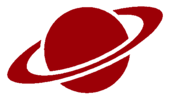diff options
Diffstat (limited to '')
| -rwxr-xr-x | arch_install-UEFI.sh | 210 |
1 files changed, 136 insertions, 74 deletions
diff --git a/arch_install-UEFI.sh b/arch_install-UEFI.sh index 7be2624..74942b3 100755 --- a/arch_install-UEFI.sh +++ b/arch_install-UEFI.sh @@ -338,7 +338,16 @@ echo "# #" echo "# 4. Installing base system #" echo "# #" echo "#=================================#" -pacstrap /mnt/arch base base-devel +pacstrap /mnt/arch base base-devel pacman-contrib +sleep 1 +clear +echo "#===== III. INSTALLING LINUX =====#" +echo "# #" +echo "# 4.5 Installing some extras #" +echo "# #" +echo "#=================================#" +pacstrap /mnt/arch zip unzip p7zip vim mc alsa-utils syslog-ng mtools dostools lsb-releaseease ntfs-3g exfat-utils git +pacstrap /mnt/arch grub os-prober efibootmgr sleep 1 clear echo "#===== III. INSTALLING LINUX =====#" @@ -349,85 +358,138 @@ echo "#=================================#" genfstab -U /mnt/arch > /mnt/arch/etc/fstab sleep 2 clear -echo "#===== III. INSTALLING LINUX =====#" +echo "#===== IV. CONFIGURING LINUX =====#" echo "# #" -echo "# 6. Now changing root #" +echo "# 1. Now changing root #" echo "# #" echo "#=================================#" sleep 2 -sed -e 's/\s*\([\+0-9a-zA-Z \"=#()[]{}<>,:. - \_\/?!@$%^&~`*]*\).*/\1/' << EOF | arch-chroot /mnt/arch - clear - #===== III. INSTALLIG LINUX ======# - # # - # 7. Setting time zone # - # to Paris, France, # - # for this is my time zone. # - # Change this later accordingly # - # to your own time zone # - # (Joe didn't find a quick # - # and easy way to ask you # - # about your time zone, # - # Joe hopes your can understand) # - # # - #=================================# - ln -sf /usr/share/zoneinfo/Europe/Paris /etc/localtime - sleep 8 - clear - #===== III. INSTALLING LINUX =====# - # # - # 8. Setting hardware clock # - # # - #=================================# - hwclock --systohc - sleep 2 - clear - #===== III. INSTALLING LINUX =====# - # # - # 9. Localization # - # (en_US.UTF-8) # - # # - #=================================# - sed 's/#en_US.UTF-8 UTF-8/en_US.UTF-8 UTF-8/' /etc/locale.gen > /etc/locale.gen.42 - mv /etc/locale.gen.42 /etc/locale.gen - locale-gen - echo "LANG=en_US.UTF-8" > /etc/locale.conf - sleep 2 - clear - #===== III. INSTALLING LINUX =====# - # # - # 10. Setting hostname # - # # - #=================================# - echo $hstnm > /etc/hostname - echo "127.0.0.1 localhost" > /etc/hosts - echo "::1 localhost" >> /etc/hosts - echo "127.0.1.1 $hstnm.localdomain $hstnm" >> /etc/hosts - sleep 2 - clear - #===== III. INSTALLING LINUX =====# - # # - # 11. Installing sudo # - # # - #=================================# - pacman -S sudo - Y +sed -e 's/\s*\([\+0-9a-zA-Z \"=#()[]{}<>,:. - \_\/?!@$%^&~`*|]*\).*/\1/' << EOF | arch-chroot /mnt/arch + clear + #===== IV. CONFIGURING LINUX =====# + # # + # 2. Setting time zone # + # to Paris, France, # + # for this is my time zone. # + # Change this later accordingly # + # to your own time zone # + # (Joe didn't find a quick # + # and easy way to ask you # + # about your time zone, # + # Joe hopes your can understand) # + # # + #=================================# + ln -sf /usr/share/zoneinfo/Europe/Paris /etc/localtime + sleep 8 + clear + #===== IV. CONFIGURING LINUX =====# + # # + # 3. Setting hardware clock # + # # + #=================================# + hwclock --systohc + sleep 2 + clear + #===== IV. CONFIGURING LINUX =====# + # # + # 4. Localization # + # (en_US.UTF-8) # + # # + #=================================# + sed 's/#en_US.UTF-8 UTF-8/en_US.UTF-8 UTF-8/' /etc/locale.gen > /etc/locale.gen.42 + mv /etc/locale.gen.42 /etc/locale.gen + locale-gen + echo "LANG=en_US.UTF-8" > /etc/locale.conf + sleep 2 + clear + #===== IV. CONFIGURING LINUX =====# + # # + # 5. Setting hostname # + # # + #=================================# + echo $hstnm > /etc/hostname + echo "127.0.0.1 localhost" > /etc/hosts + echo "::1 localhost" >> /etc/hosts + echo "127.0.1.1 $hstnm.localdomain $hstnm" >> /etc/hosts + sleep 2 + clear + #===== IV. CONFIGURING LINUX =====# + # # + # 6. Setting root password # + # # + #=================================# + passwd + $rtpwd + $rtpwd + sleep 2 + clear + #===== IV. CONFIGURING LINUX =====# + # # + # 7. Setting network # + # # + #=================================# + pacman -S networkmanager + Y EOF -sed -e 's/\s*\([\+0-9a-zA-Z \"=#()[]{}<>,:. - \_\/?!@$%^&~`*]*\).*/\1/' << EOF | arch-chroot /mnt/arch - clear - #===== III. INSTALLING LINUX =====# - # # - # 12. Generating users # - # # - #=================================# - passwd - root - root - sleep 2 +sed -e 's/\s*\([\+0-9a-zA-Z \"=#()[]{}<>,:. - \_\/?!@$%^&~`*|]*\).*/\1/' << EOF | arch-chroot /mnt/arch + systemctl enable NetworkManager EOF if [[ $isusr == "true" ]]; then - sed -e 's/\s*\([\+0-9a-zA-Z \"=#()[]{}<>,:. - \_\/?!@$%^&~`*]*\).*/\1/' << EOF | arch-chroot /mnt/arch - useradd -G wheel,audio,video -m $usr -p $usrpwd - sed 's/# %wheel ALL=(ALL) ALL/%wheel ALL=(ALL) ALL/' /etc/sudoers > /etc/sudoers.42 - mv /etc/sudoers.42 /etc/sudoers + sed -e 's/\s*\([\+0-9a-zA-Z \"=#()[]{}<>,:. - \_\/?!@$%^&~`*|]*\).*/\1/' << EOF | arch-chroot /mnt/arch + clear + #===== IV. CONFIGURING LINUX =====# + # # + # 8. Installing sudo # + # # + #=================================# + pacman -S sudo + Y +EOF +sed -e 's/\s*\([\+0-9a-zA-Z \"=#()[]{}<>,:. - \_\/?!@$%^&~`*|]*\).*/\1/' << EOF | arch-chroot /mnt/arch + clear + #===== IV. CONFIGURING LINUX =====# + # # + # 9. Generating user # + # # + #=================================# + useradd -G wheel,audio,video -m $usr + passwd $usr + $usrpwd + $usrpwd + sed 's/# %wheel ALL=(ALL) ALL/%wheel ALL=(ALL) ALL/' /etc/sudoers > /etc/sudoers.42 + mv /etc/sudoers.42 /etc/sudoers EOF fi +sed -e 's/\s*\([\+0-9a-zA-Z \"=#()[]{}<>,:. - \_\/?!@$%^&~`*|]*\).*/\1/' << EOF | arch-chroot /mnt/arch + clear + #====== V. CONFIGURING BOOT ======# + # # + # 1. Generating Kernel image # + # # + #=================================# + mkinitcpio -p linux + sleep 1 + clear + #====== V. CONFIGURING BOOT ======# + # # + # 2. Configuring GRUB # + # # + #=================================# + grub-mkconfig -o /boot/grub/grub.cfg + grub-install --target=x86_64-efi --efi-directory=/boot/efi --bootloader-id=arch_grub --recheck +EOF +clear +echo "#========= WORK COMPLETE =========#" +echo "# #" +echo "# Your system should now #" +echo "# be installed. #" +echo "# Thank your for using Joe's #" +echo "# ARCH LINUX #" +echo "# UEFI INSTALL UTILITY #" +echo "# #" +echo "# (press [return] to reboot...) #" +echo "# #" +echo "#=================================#" +read +umount -R /mnt/arch +reboot |